Zoho is an established brand of a large Indian IT company. Zoho offers the most comprehensive infrastructure to meet the needs of businesses of all sizes.
The set of core solutions includes its own office suite, CRM system, tech support and bug tracking applications, wiki system, corporate mail (mail on own domain and web mail), accounting software, website builder (including web forms, surveys, loans, etc.), business intelligence system, platform for online meetings and webinars, and cloud storage. In total, there are several dozen products in the pool.
Of course, there are also solutions for managing project activities. The alternative to the latter is discussed below.
Zoho Projects features
First, a bit about the company. Zoho has been developing software since 1996, so it is practically a veteran in the market. The main product was initially network maintenance software. The reorientation towards small and medium-sized businesses took place in 2005, when an online text editor (similar to Google Docs) and a CRM system were released. Since then, the list of office software has been actively expanded. For example, a project management solution, Zoho Projects, was launched in 2006.
Since 2017, all products can be accessed through a single Zoho One subscription. According to 2022, the company’s services are used by customers from more than 160 countries.
There are several Zoho products that can be used to manage projects and activities of individual teams (including departments or services). These are:
- Zoho Projects (a general purpose all-in-one product)
- Zoho Sprints (a specialised product for agile teams).
- Marketing automation (an online marketing and brand management system)
- Zoho Recruit (software for managing and automating HR departments).
- Etc.
What opportunities are available with Zoho Projects:
- SaaS delivery (as a subscription-based service). Licensing is based on the number of primary users and guests (external clients, e.g. account managers).
- Customisable home page made up of specific widgets.
- Single feed of events in the system.
- Email and push notifications.
- Ready-to-use mobile application.
- Current progress (in percentage terms) can be displayed by task, from which the system can build general graphs and show the overall progress of work on the project.
- Available visualisation methods include Gantt charts, lists (tables), calendar view and Kanban boards.
- Built-in bug tracker (separate issue list).
- Customisable key milestones.
- Application and integration shop.
- Tight integration of related Zoho services: forms, business email, analytics, CRM, sprints for IT teams, conference calls, etc.
- Task automation tools — visual blueprint builder, macros and dedicated pre-built rules.
- Ability to create task templates.
- Creation of additional fields for almost any entity (projects, lists, tasks, problems, issues, key milestones, etc.).
- API interface.
- Data import, export and backup.
- Journal and audit system.
- System of access roles and distribution of users in groups.
The disadvantages of Zoho Projects include the following:
- There is no option to create recurring tasks. There are only recurring calendar events.
- Lists are flat only (you cannot create subtasks or any other hierarchical structure, this feature is only available with paid subscriptions).
- Comments on tasks and projects are simple single-level entries. You can’t convert them to tasks, reply to them, etc. Real discussions need to be created as separate entities.
- There is no builder of the organisational structure.
- There is no document storage. This is a separate option (Cloud Disc Service).
- Many extensions in the catalogue are paid for.
- Agile teams need to integrate with an additional service.
- In general, many important features are placed in separate products on the same infrastructure (you either have to pay extra or use a single subscription that includes everything you need).
- High prices for subscriptions.
The best alternative to Zoho
Zoho Projects definitely has its own audience, but it is more of an enterprise sector that needs everything at once, preferably in a turnkey format. Zoho’s infrastructure can provide an integrated approach, but only if the company’s IT department can set up and prepare everything properly.
Small businesses may not like Zoho’s products.
The most convenient and comprehensive alternative to Zoho is Projecto’s cloud-based BPM system.
Projecto’s project management features
- It works in the cloud.
- Multiple ways to view projects and tasks — Kanban, calendar view, lists, tables, Gantt chart.
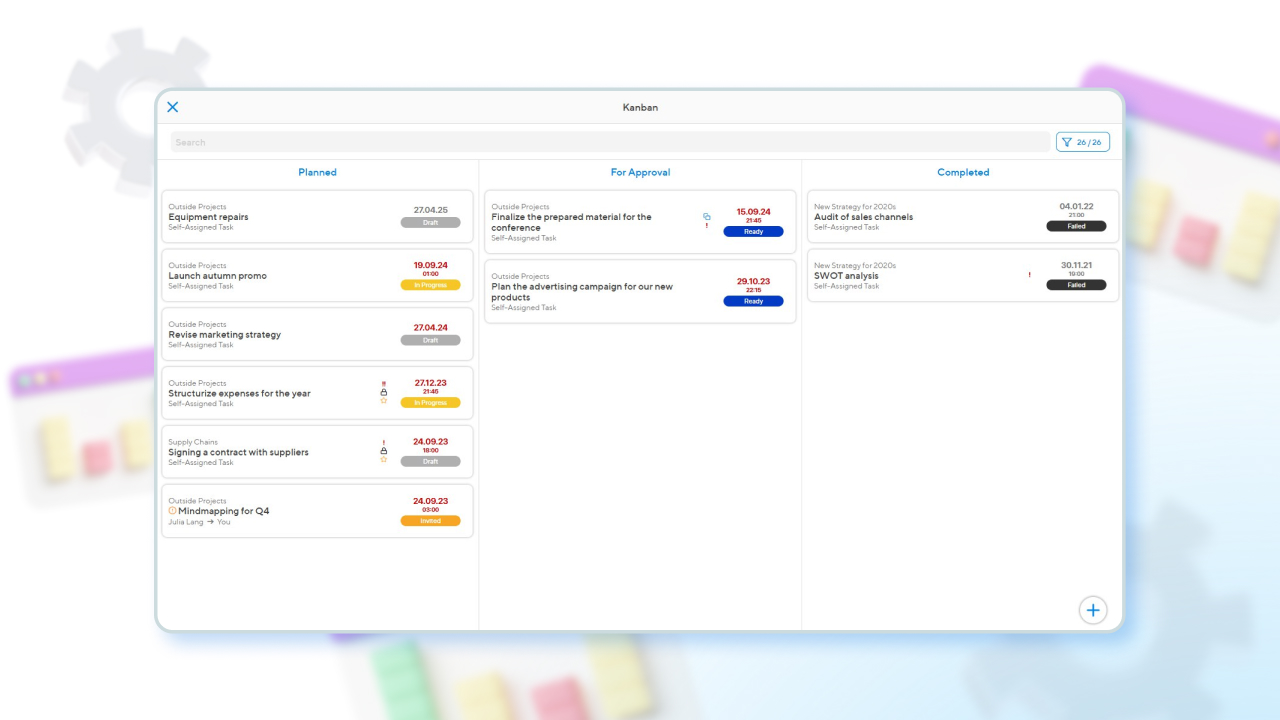
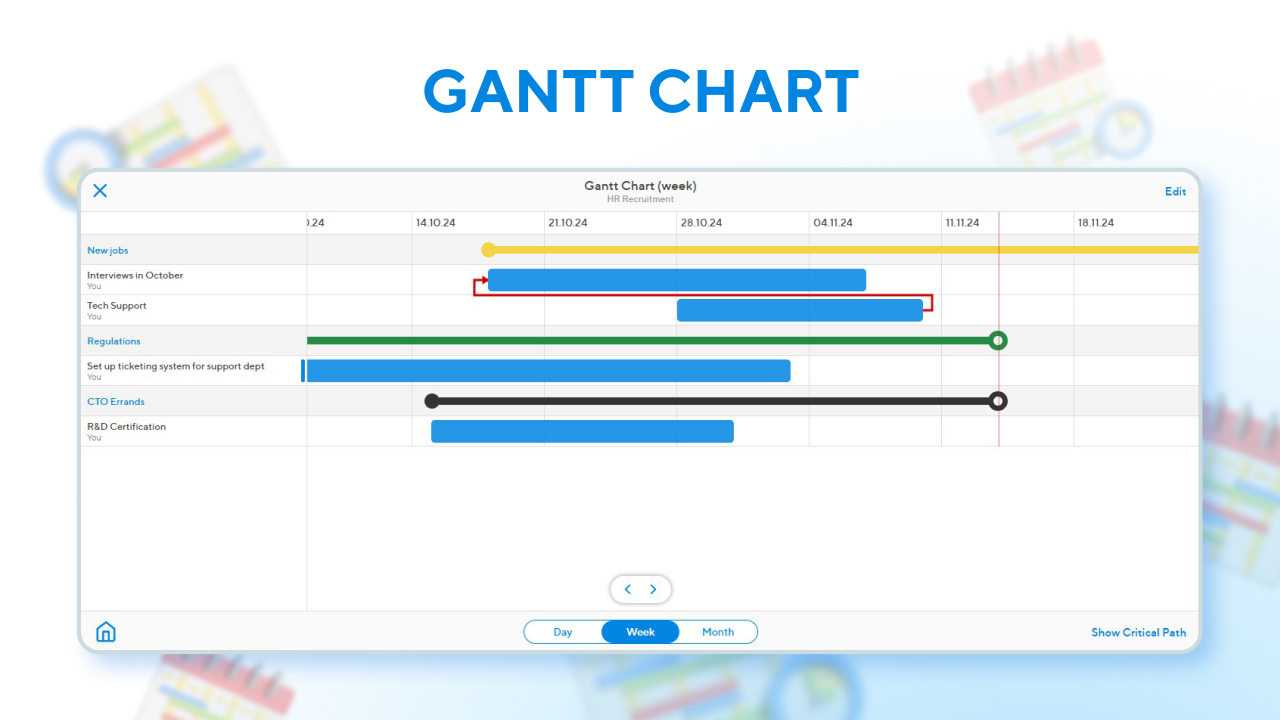
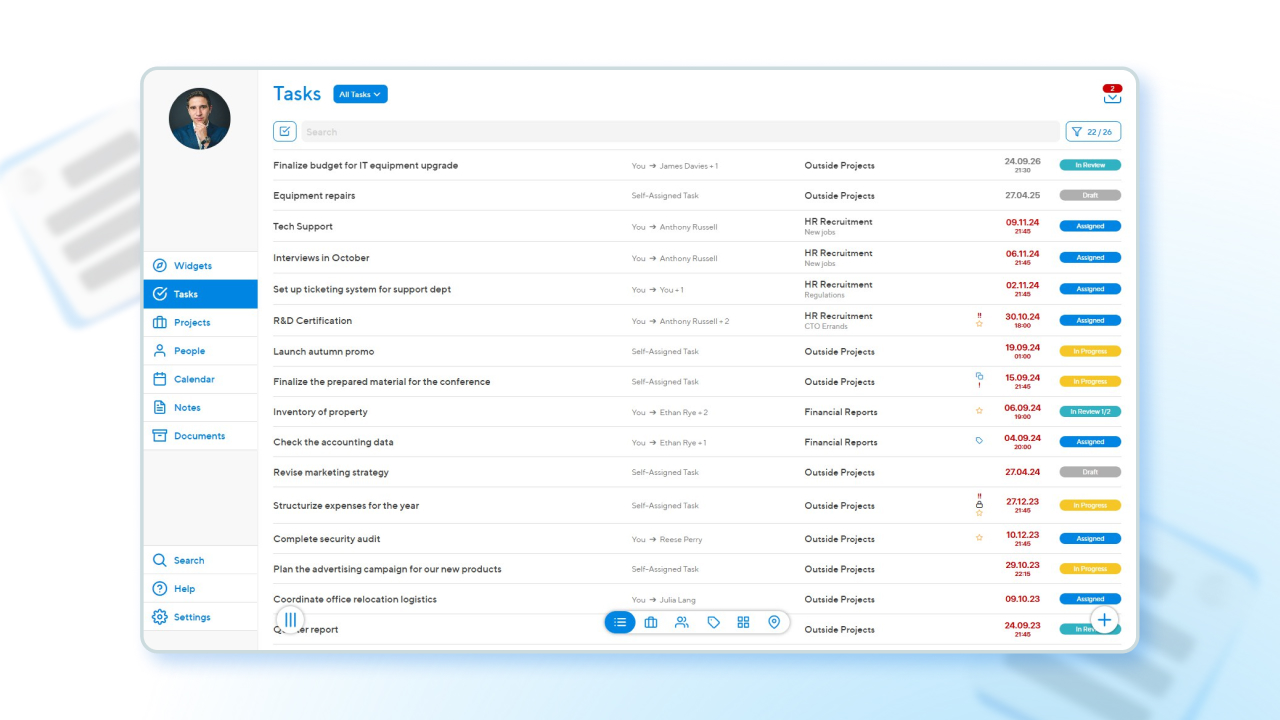
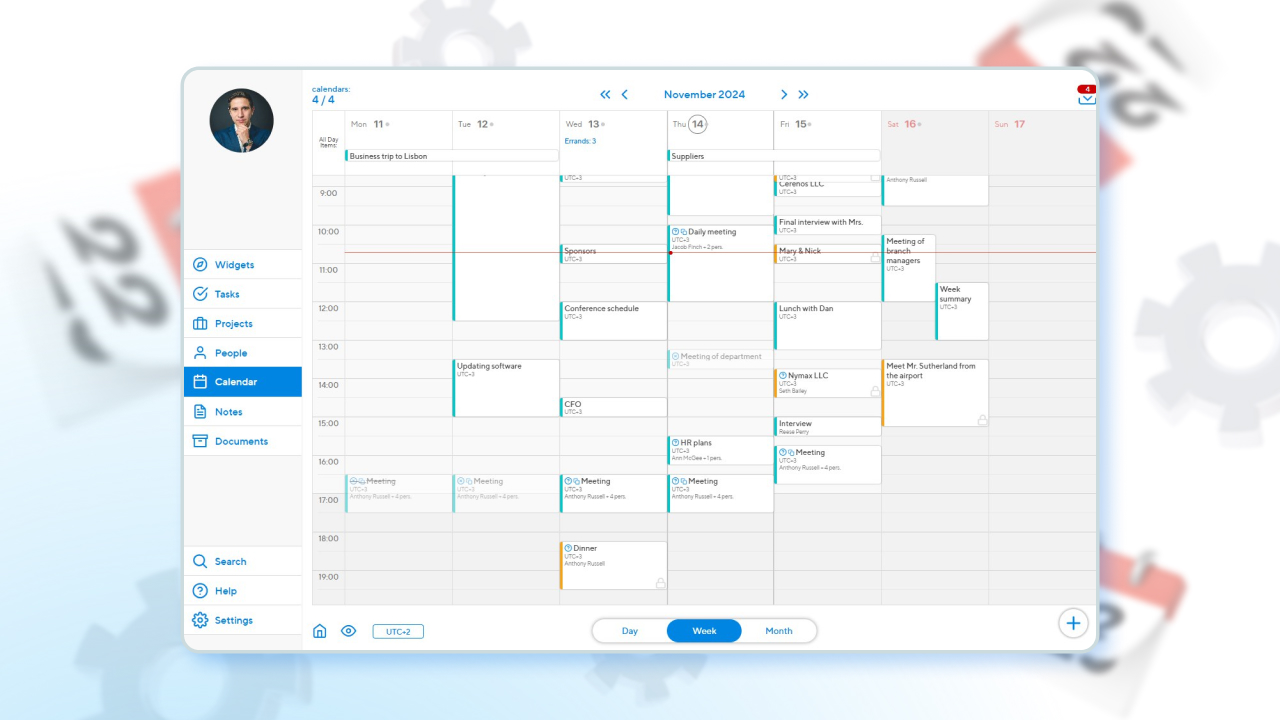
- The system is suitable for use not only in the corporate sector, but also in small business environments, including IT teams and project offices.
- There is a built-in organisational structure builder.
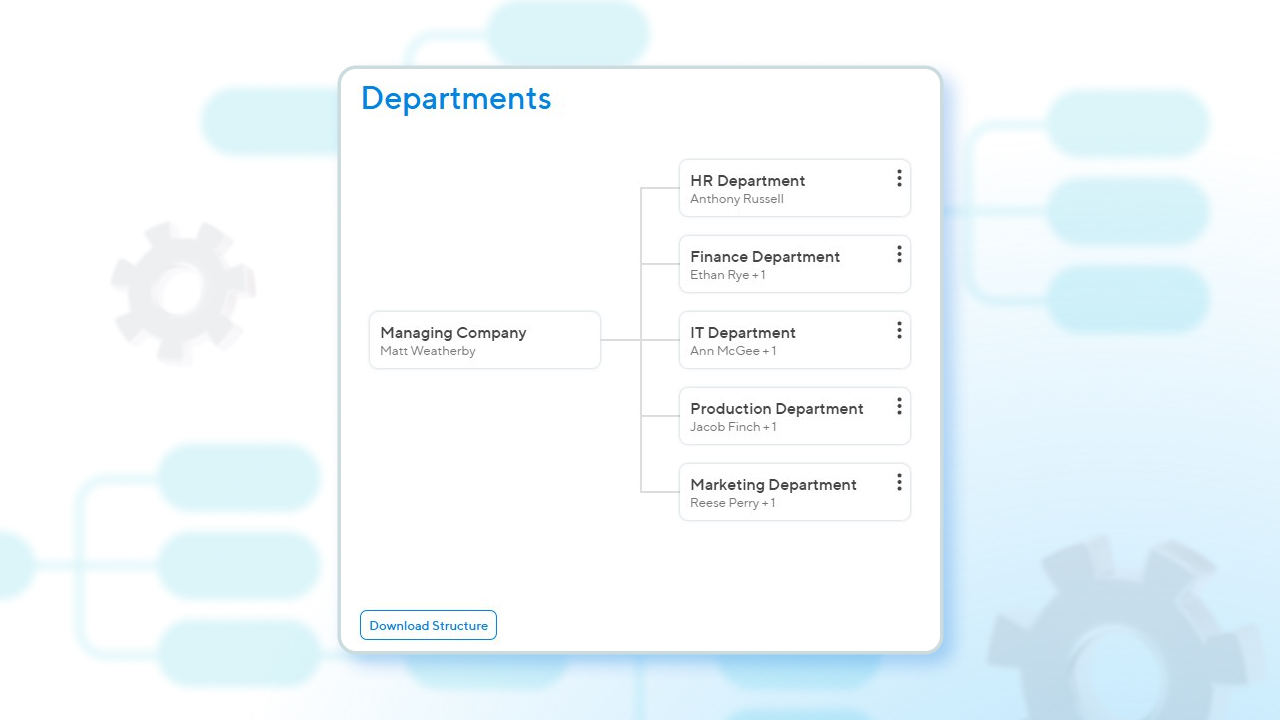
- Convenient employee cards that HR professionals and department and service managers will love.
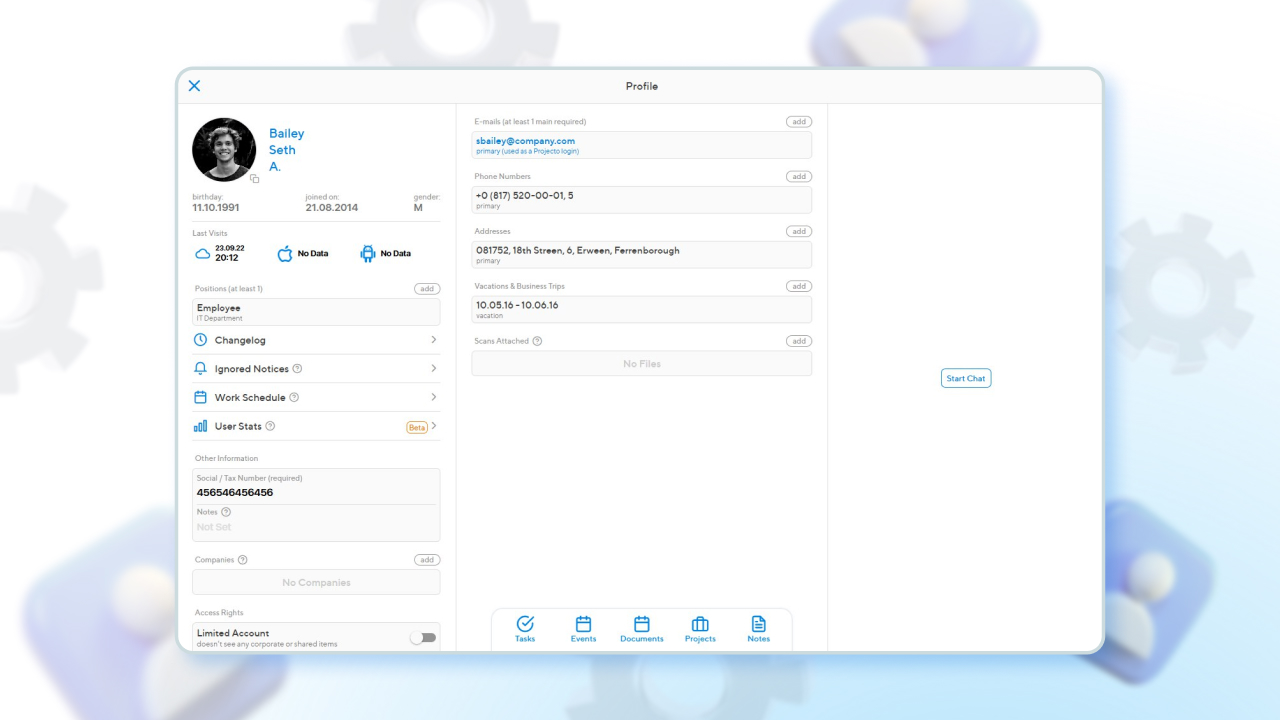
- Convenient task delegation system. All subtasks, no matter how complex their delegation structure, are displayed in a special scheme.
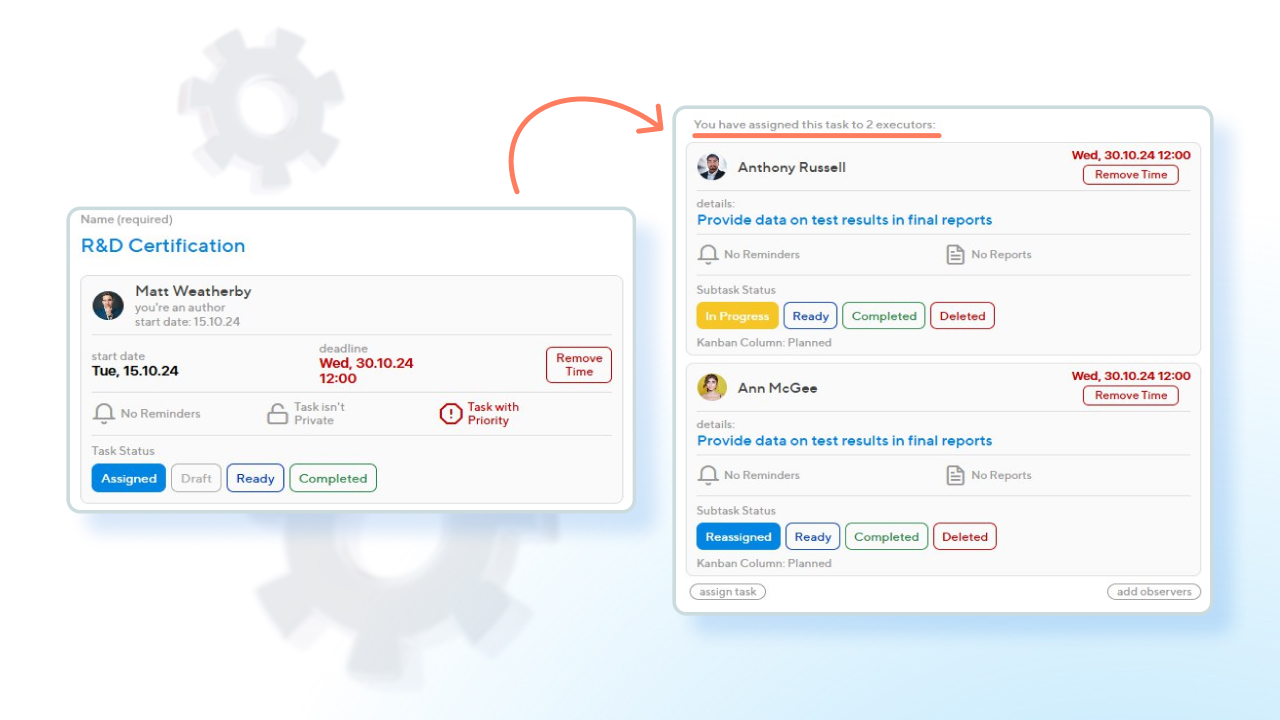
- Many important and well thought out details. For example:
- Refusal with reason;
- Comparison of work calendars;
- Distribution of unfinished tasks on termination;
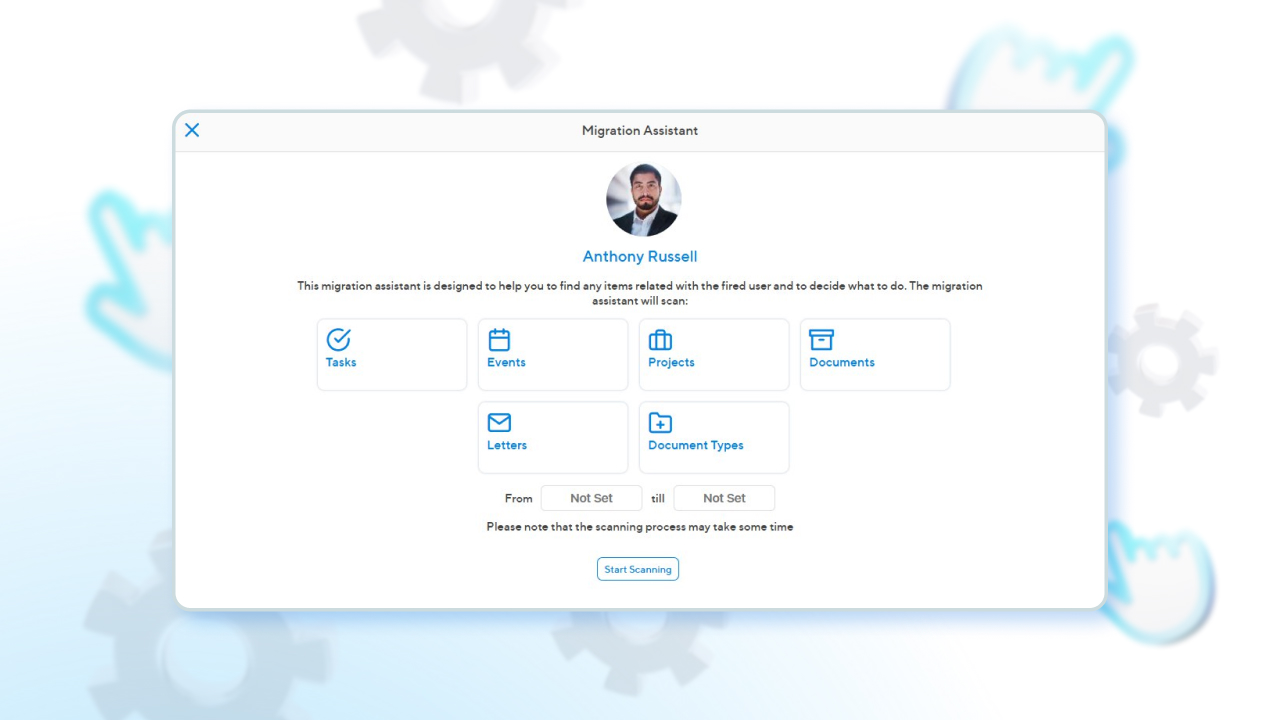
- Built-in document storage and workflow system (familiarisation, communication, approval, etc.).
- Unlimited disc space, no need to rent separate cloud storage.
- Full-featured mobile applications that are as good as the web interface, with their own unique features.
To try Projecto in action, you don’t need to register an account, just log in to a special demo version of the service — here.
Comparison of Projecto and Zoho
| Zoho | Projecto | |
| Hosting Format | SaaS (off-the-shelf cloud) | SaaS (off-the-shelf cloud) |
| Display options | Gantt chart Kanban List Calendar | Gantt chart Kanban List Calendar |
| Mobile apps | Basic functionality (Android, iOS) | Full functionality ((Android, iOS) |
| Integrations | API and app shop | No |
| Built-in chat/discussions | Simple list comments or a separate entity (discussion on a created topic) | Convenient chat for each entity |
| File storage | Built-in storage is severely limited, offering native cloud storage or integration with external storage | Provided, no explicit limits (only a limit on individual file size) |
| Organisational chart builder | No | Yes |
| Document management system | No (file storage only or separate service) | Yes, flexibly customisable |
| Collective acceptance of the result | No | Yes |
| Reports on the status of tasks/projects | Yes (basic reports or external business intelligence service). The task status is set in per cent. | Yes (comprehensive reports and feedback request system). Task statuses are selected from preset options. |
| Free plan | Yes, but with many limitations | No. Demo or 30-day trial. |
| Subscriptions cost per month | Zoho Projects only — from $5/month for primary users and from $3/month for guest users. Zoho One single subscription — from $37/month for each workstation. | 5-7 USD/month depending on number of licences and prepayment period |
Although access to Zoho Projects can be completely free, the free edition does not allow you to use the service for real business tasks, as you cannot add new users and manage their status.
We believe that the most convenient and affordable option for an off-the-shelf BPM system is the Projecto service.
