Microsoft Project (MS Project) is professional project management software from Microsoft, the world’s largest IT vendor. Unlike many of its competitors’ products, MS Project is a kind of ‘combine’ that can be used for different purposes and tasks. It can be used to design and maintain very complex projects that are not necessarily related to IT or flexible methodologies. This is originally software for large corporate customers, which implies a lot of peculiarities and nuances.
All this is reflected in the complexity of the interface and the distribution models: there are versions for deployment in the cloud, editions for single workstations, close integration with the Office suite, with corporate messengers, and so on.
Here we look at the key technical capabilities of Microsoft Project and suggest the most appropriate alternative for organisations in 2024.
What features and capabilities does Microsoft Project offer?
Microsoft Project is a complex software package that allows for working in offline mode, cloud hosting (with ready SaaS infrastructure) and client-server architecture (via Project Server). Below are only the main technical features of MS Project:
- Wide range of task display options: custom boards, grid, milestones, Gantt chart, dependencies, roadmaps, etc.
- Flexible customisation of project execution phases.
- Integration with Microsoft Teams.
- Data upload for detailed visualised reports and analysis (Power BI system).
- Monitoring dashboards, absence reports.
- Collaborative editing and complex access rights with roles within the project.
- Out-of-the-box mobile applications (Power Apps).
- Workflow automation system.
- Tight integration with the Microsoft 365 suite of applications (a comprehensive set of office software).
- Online and offline working, client-server architecture.
- Resource (human and material) and request management subsystems.
- Ready-made templates for quick start of typical projects on the web.
- There is an API and SSO authorisation.
The disadvantages of Microsoft Project include:
- The priority platform is actually only one — Windows. For example, on Linux systems you will only have access to the web-interface (which implies a special licence option with cloud hosting).
- Complex licensing schemes — subscriptions, server licences, desktop clients, several versions of editions with separation by functionality, etc.
- Power BI (report visualisation system) and Microsoft Teams (corporate messenger) are actually separate products with their own licenses and subscriptions.
- Complicated client installation and configuration procedures.
- Mobile apps also need to be customised to connect to your or the cloud infrastructure. Functionality is limited.
- The MS Project interface is rather complicated for beginners — it takes a lot of time to learn the basics.
- MS Project products are primarily designed for large companies. They are inaccessible to small and even medium-sized companies, mainly because of high licensing prices and complicated implementation and maintenance).
- No built-in file sharing tools.
- Weak change history tracking capabilities.
The best alternative to Microsoft Project in 2024
Given the complexity of setting up and maintaining MS Project, it is worth considering alternatives.
You should also consider the cost of implementing and maintaining the system. For any business segment, especially for small and medium enterprises, everything should be in a turnkey format.
Exactly such an approach can be found in the Projecto BPM system.
Benefits of Projecto
☑️ The system runs on a pre-built cloud infrastructure. No client software installation is required, everything works through the browser interface.
☑️ Fully functional mobile applications are available. They also do not require any special customisation and serve as a nice addition to the main web version to make working from small screens more convenient.
☑️ Obligatory automatic backups.
☑️ A range of tools included in the service: organisational structure builder, document management system, employee cards, reporting system, etc.
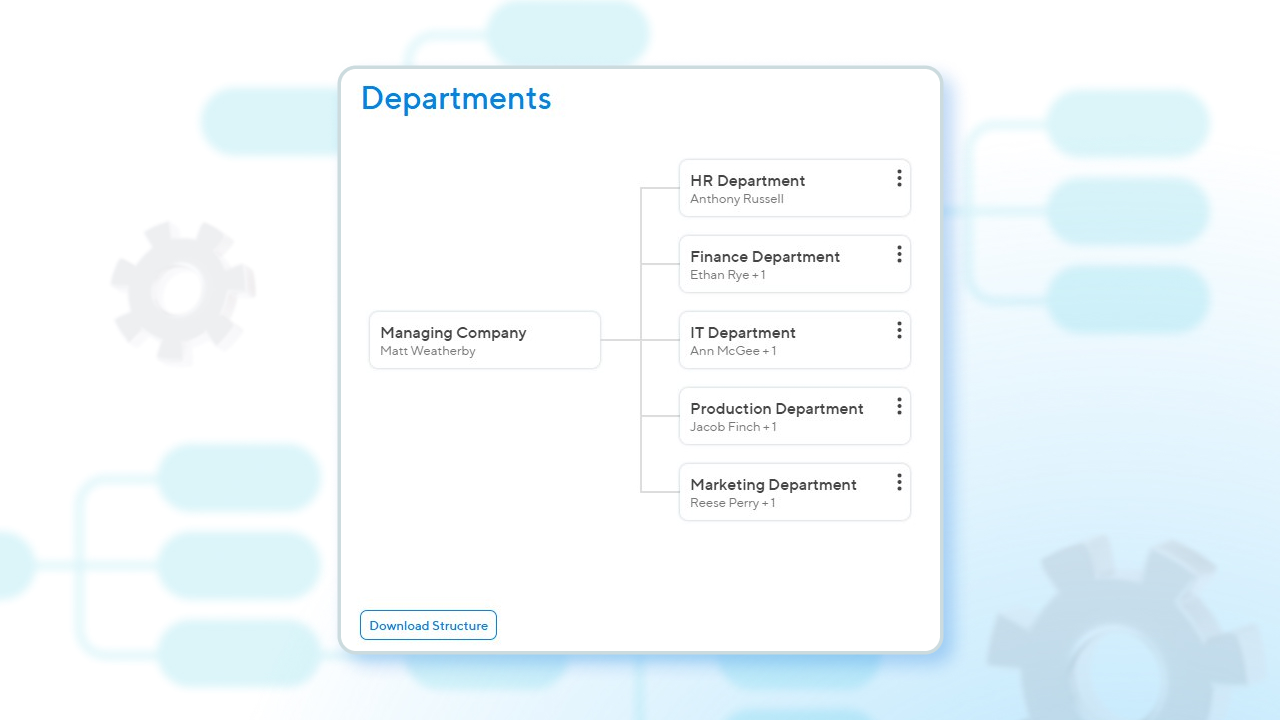
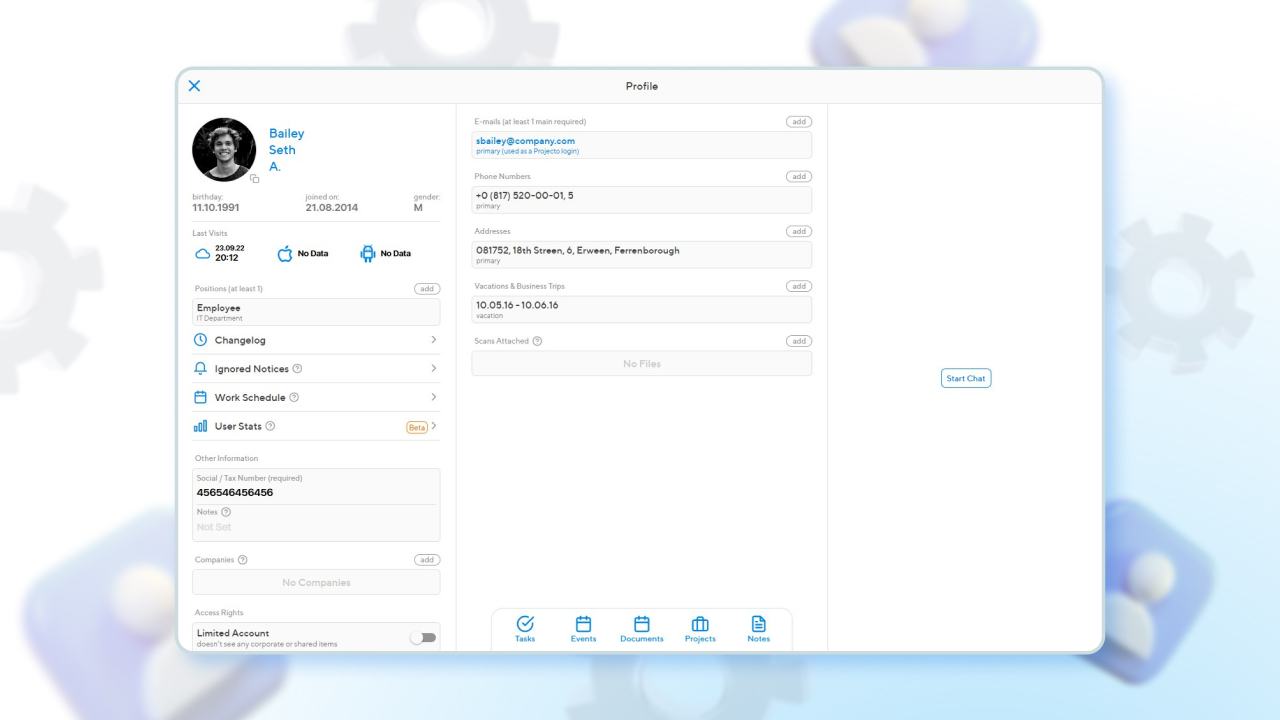
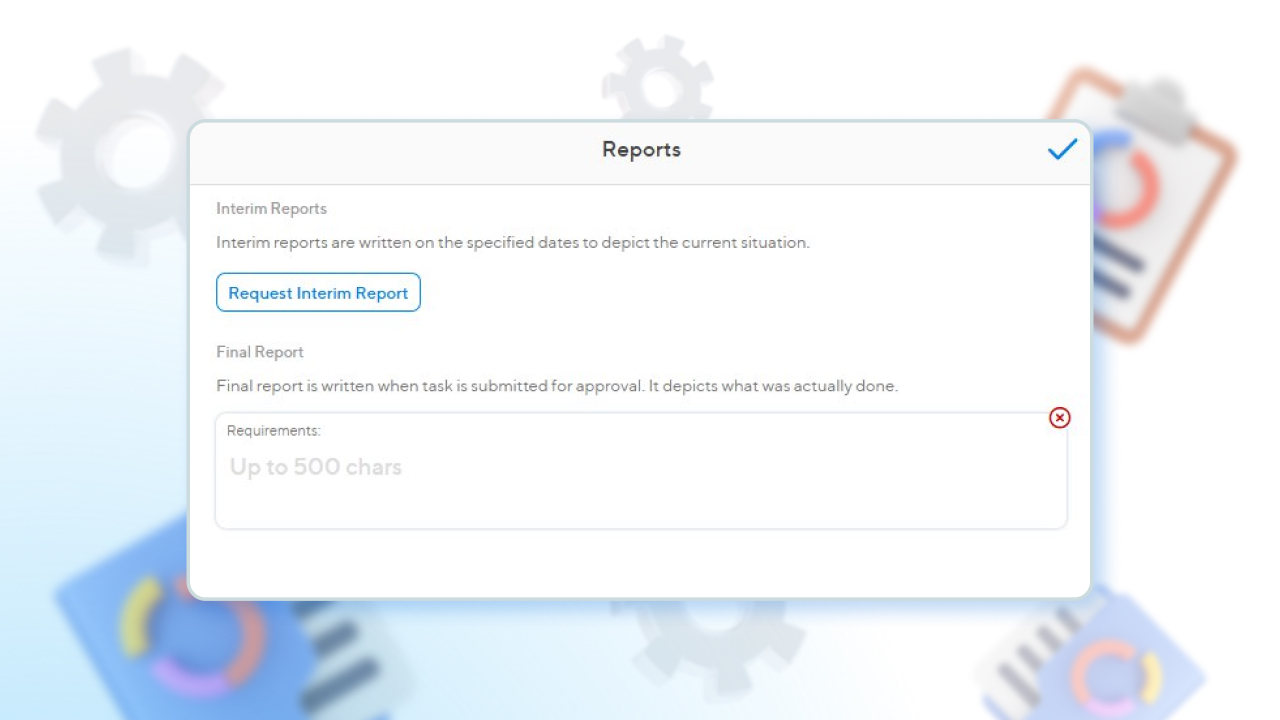
☑️ There are no implementation or maintenance (support) costs.
☑️ Convenient channels for receiving notifications of important events and news: email, push, mobile applications.
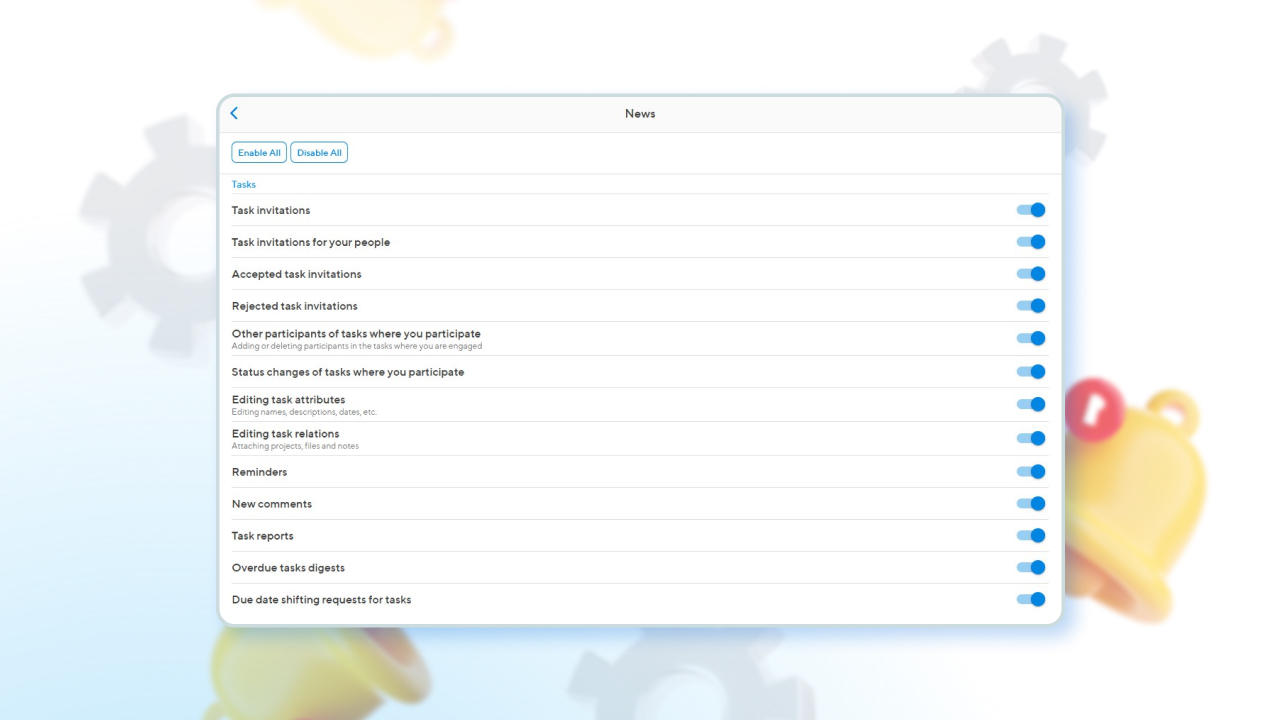
☑️ All the most popular display options: Kanban board, lists, Gantt charts, calendars.
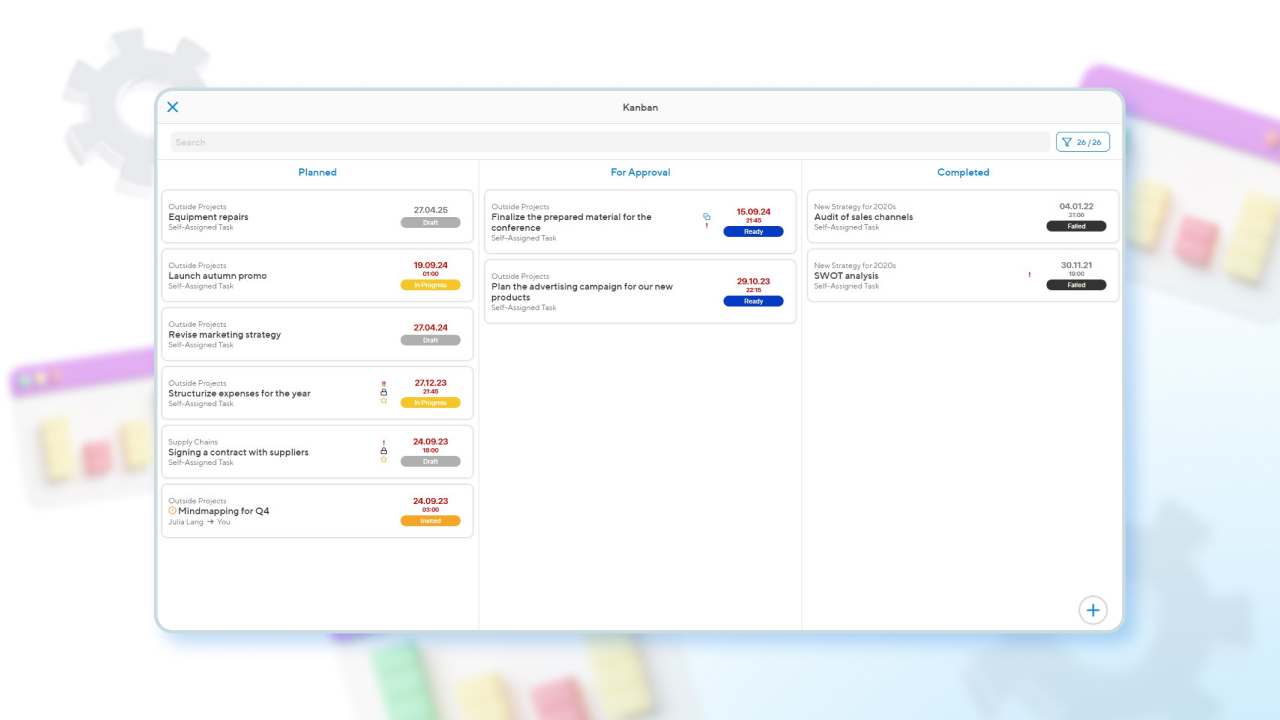
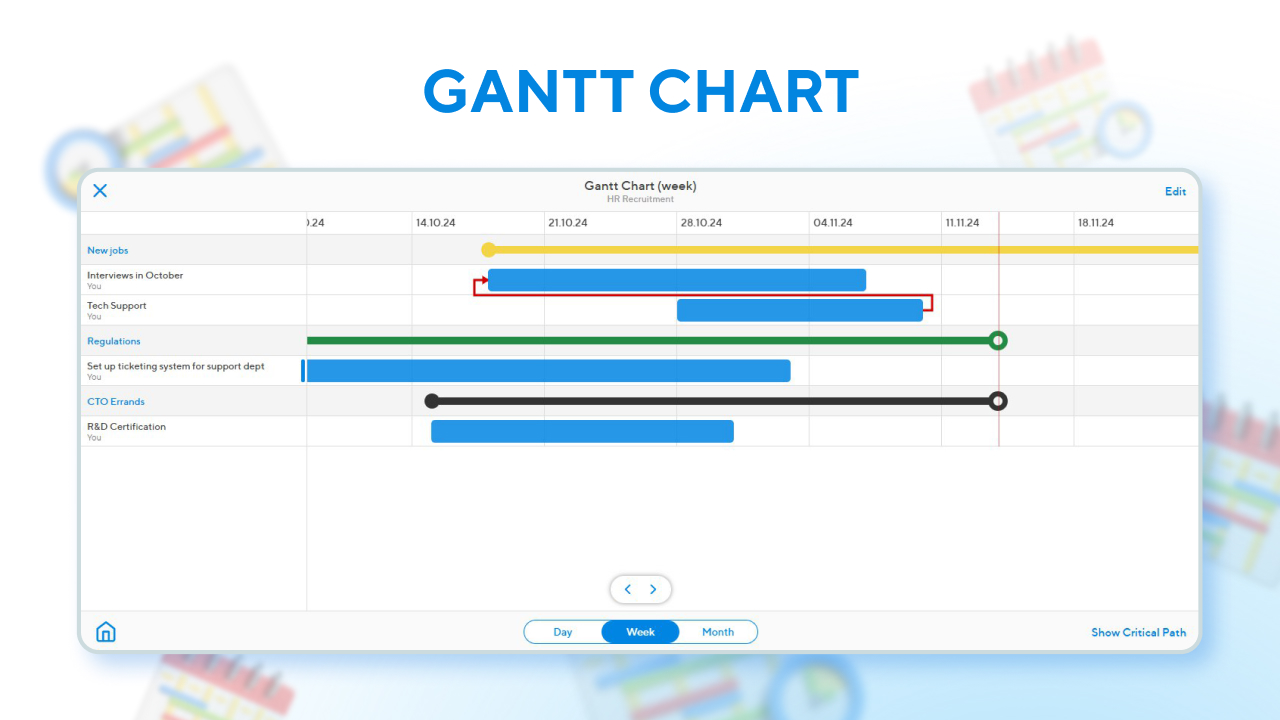
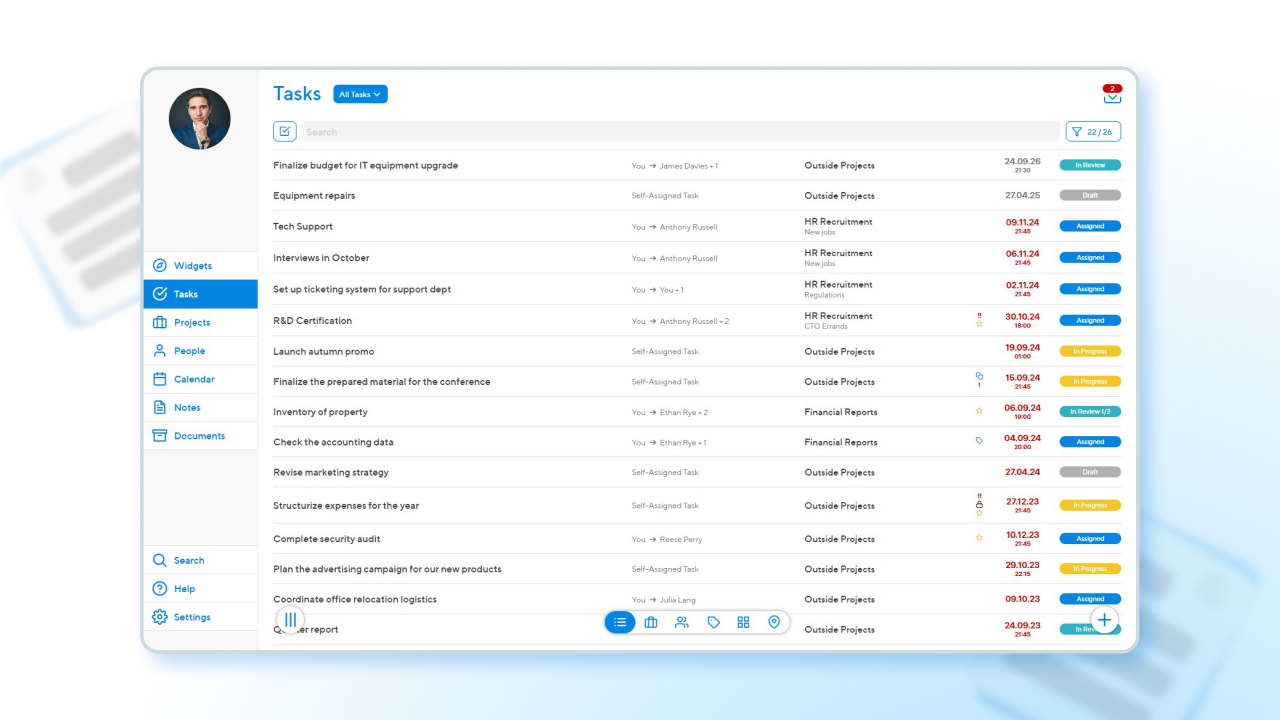
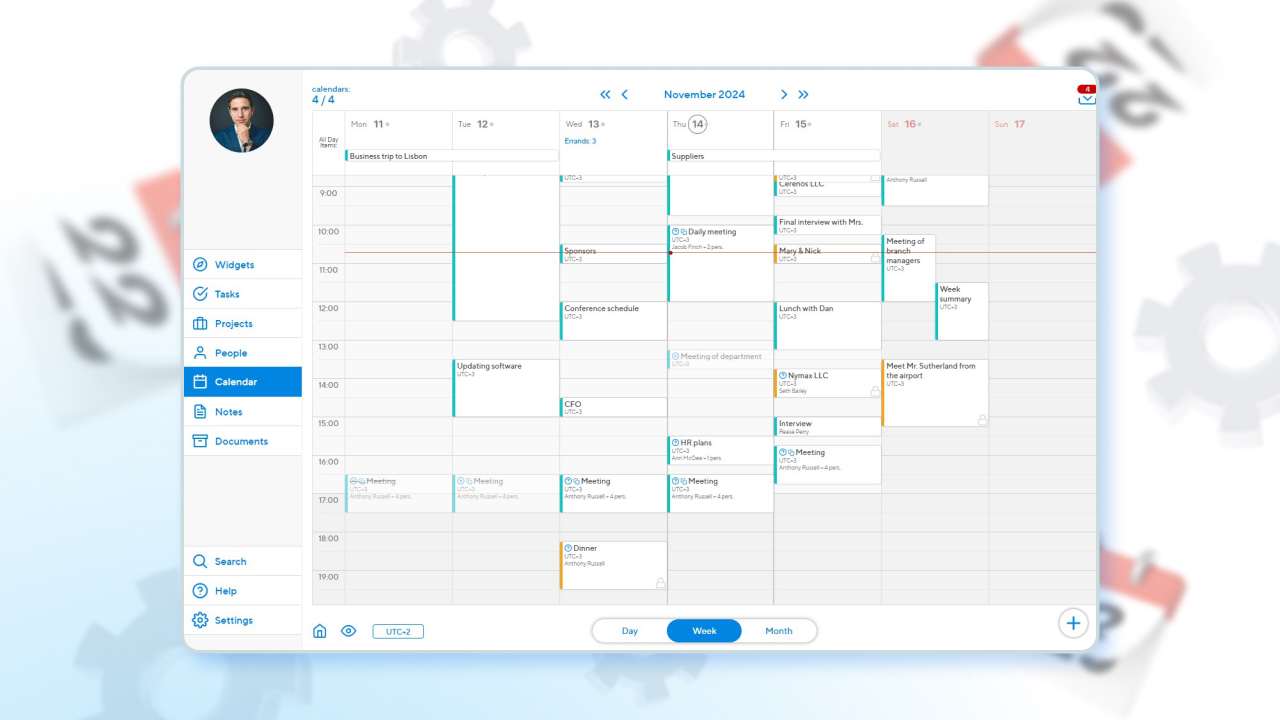
☑️ Payment by invoice from legal entities is possible. This approach will be convenient for both commercial and non-commercial organisations.
☑️ Thoughtful details: for example, when an employee is dismissed, it is possible to assign tasks to the employee, there is a possibility to compare calendars to find free time, the history of career moves and the employee’s holiday is shown.
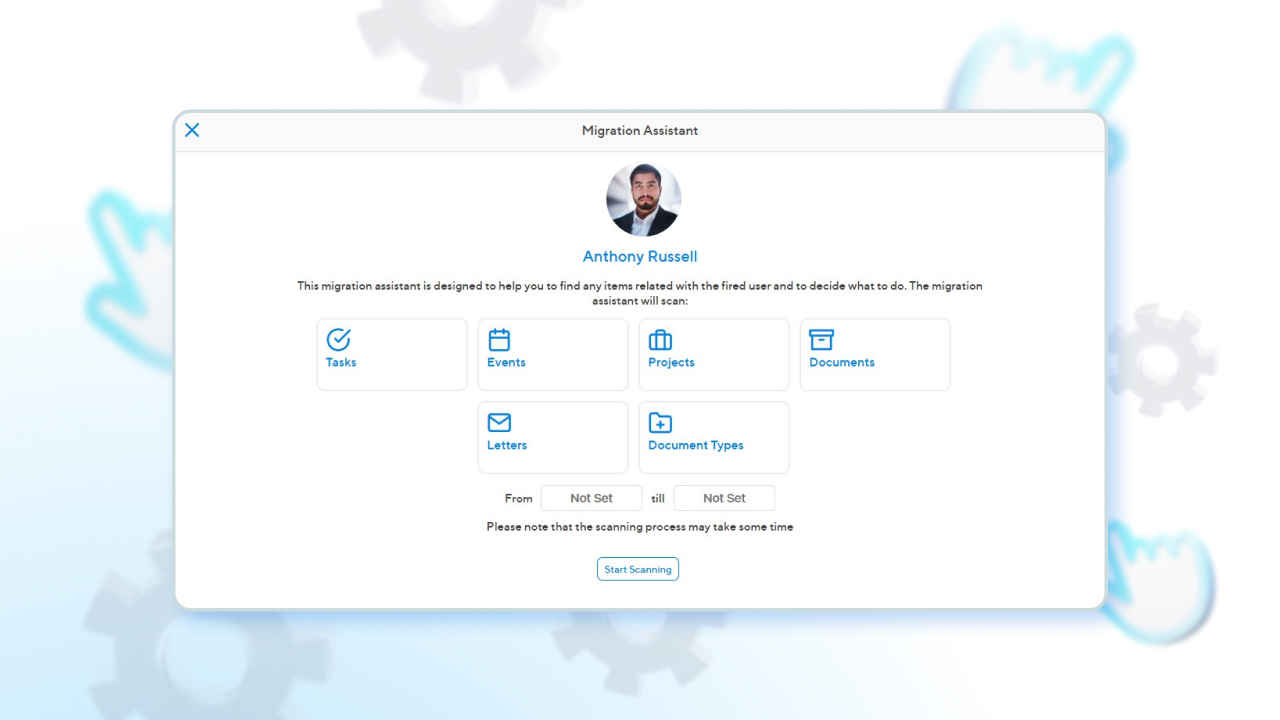
☑️ The system for setting and monitoring tasks has been carefully designed. For example, a task can be delegated by changing the wording, an employee can refuse to do it by stating the reason, feedback on progress can be requested at any time, etc.
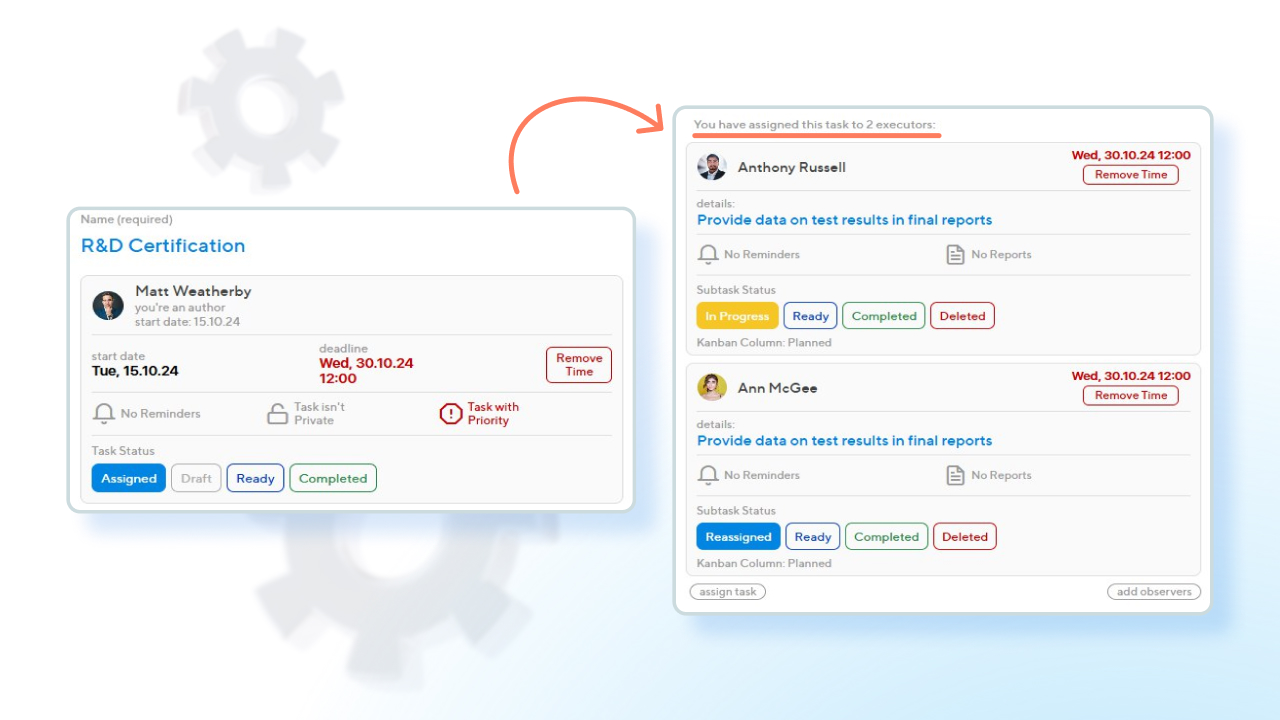
☑️ Cloud storage has no explicit limits.
☑️ Projecto is best suited for small companies. At the same time, the company can easily grow into a large one or transform into a holding company — the user-friendliness remains the same.
☑️ High quality filtered search system for the information you need.
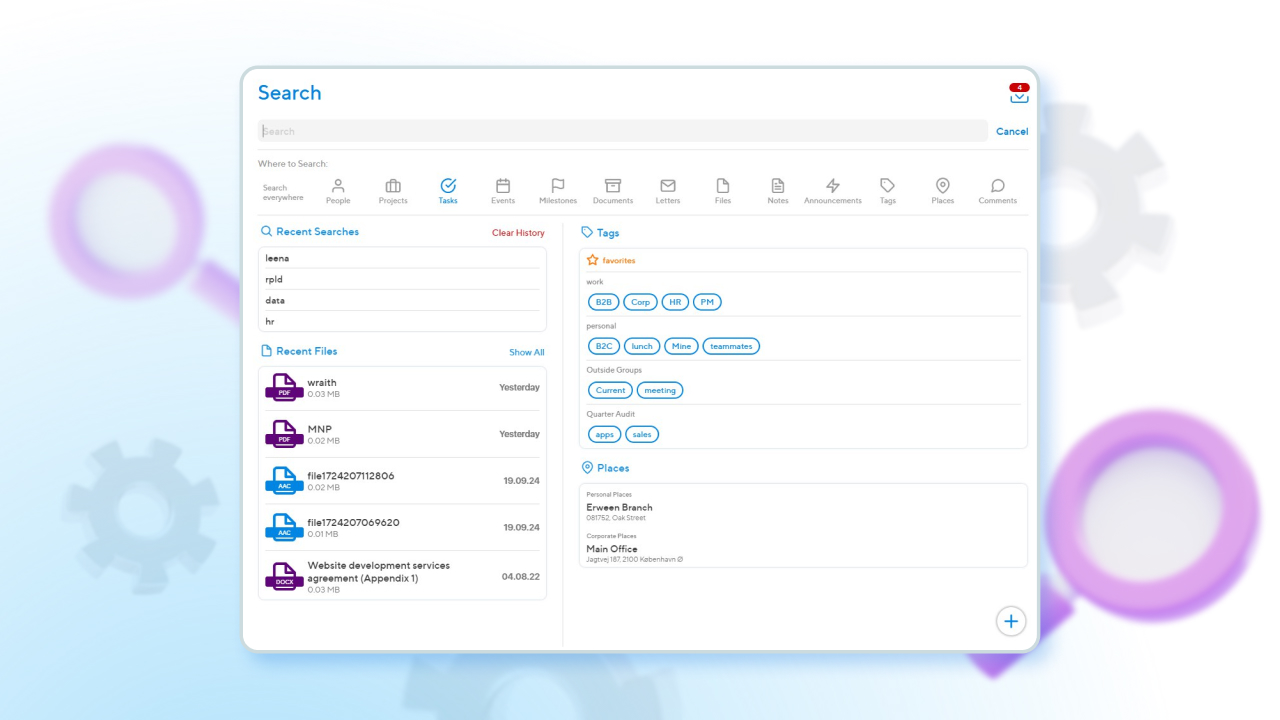
☑️ Clear history of changes.
☑️ Built-in chat, eliminating the need to use third party tools and services.
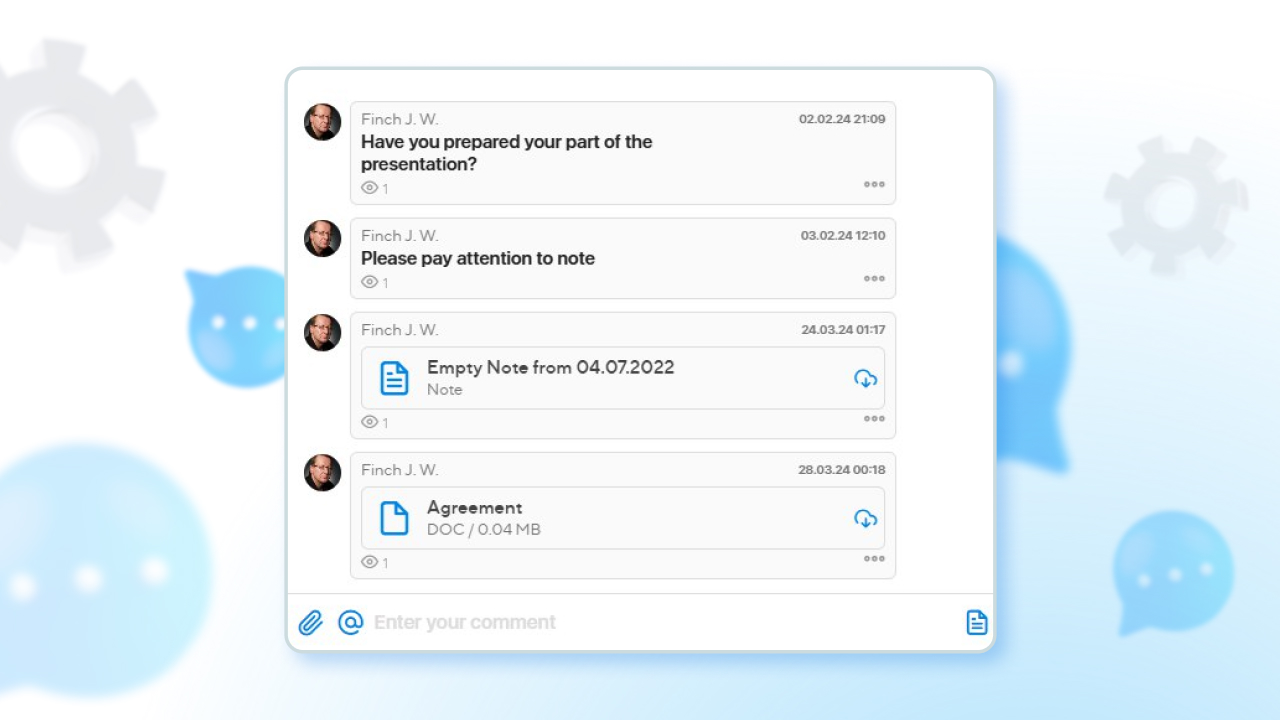
But it is better to see it once than to hear it a hundred times. You can study all the features of Projecto in a special demo mode.
If you need a full version of the service without data reset, you can order a free trial for one month (data can be seamlessly transferred to the full version).
Compare the features of Microsoft Project and Projecto
| MS Project | Projecto | |
| Installation Format | Workstations (PCs),corporate server,Cloud (SaaS) | Out-of-the-box cloud only (SaaS) |
| Display options | Gantt Chart,Milestones,List,Calendar,Boards,Dependencies | List,Calendar,Kanban board,Gantt chart |
| Mobile apps | Through PowerApps (Business Application Builder) | Yes (same features as web version) |
| Desktop applications | Windows systems only | Mac-client |
| Integrations | API + ready integration of Teams and Power BI | Transferring data from calendars, 1C |
| Chat and discussions | Through Microsoft Teams (separate application) | Integrated chats and discussions with file sharing |
| File storage | Part of a Microsoft 365 subscription (branded cloud storage) | Included in licence, no strict limits |
| Organisational chart builder | No | A special builder is provided |
| Document section | No | Yes + document card builder |
| Collegial acceptance of results | No | Yes |
| Reports on the status of tasks/projects | External tool — Power BI | Yes (pre-built interfaces for progress tracking, feedback requests, etc.) |
| Free plan | No, just a trial period. | No, also trial, but for a month |
| Subscriptions cost per month | From $10 to $55/month per seat (excluding add-ons and applications). From $679.99 for perpetual licences | 5-7 USD/month depending on number of licences and prepayment period |
If you don’t need the hassle of deploying, implementing and maintaining a BPM system, Projecto is an ideal choice.
If you need a complex enterprise project management system designed for independent implementation and support, or for support by professional agencies, then of course you can try MS Project. But even here there will be nuances, such as problems with purchasing and renewing licences.
