Jira is a cloud service whose parent company, like many large IT companies, is based in the US. To be fair, Jira is not a project management system, but a commercial implementation of a bug tracker (a system for tracking bugs and organising interaction with users).
Initially, the free Bugzilla implementation was seen as its main competitor. That’s where the name comes from (it’s a shortened version of the Japanese word Gojira, meaning ‘Godzilla’).
However, due to the successful implementation of a system for tracking bug-related tasks (a ticketing system), Jira has been used in related areas. It can now be used to launch full-blown requirements or risk management service, a recruitment system or a goods and services booking system.
In addition to the SaaS model, it is possible to deploy Jira in your own data centre based on a virtual Java machine. However, a minimum of 500 users is required to purchase a licence, and prices are high (starting at $42,000). From 2024, the sale of server licences will be discontinued. Only cloud deployments will remain on offer.
It is worth noting that the owner of the product, Atlassian, also offers another software for working with projects and managing tasks — Trello.
How can Jira be replaced? Which service should be chosen as a worthy alternative? Below we look at this question in the context of the team and project management niche.
What features and functionality did the Jira service offer?
Jira is more of an out-of-the-box working environment for agile teams (which is what agile development is) than a classic task manager, although all the main features of the service are built around tasks:
- Tasks are the basic element of the system, which can be extended with applications and can change its state as you work on it.
- There are separate implementations of the service for issue requests:
- for team planning — Jira Align (flexibly scalable for projects of any size, in fact a corporate tool),
- for customer service requests — Jira Service Management,
- Jira Work Management for coordinating the work of departments involved in multiple related projects.
- There are ready-made solutions for working according to Scrum and Kanban methodologies (e.g. ready-made interfaces for roadmaps, sprints), a template for working with bug tracking (bug tracker).
- Workflows can be flexibly adapted to the company’s specific needs.
- There is a ready integration with the company website, where input and output elements can be installed, e.g. collecting requests and tracking their status.
- Over 3000 integrations of all kinds — utilities, monitoring and statistics tools, CRM systems, fields, IDEs, office packages, external databases, code repositories (Git repositories), etc. There is even the possibility to theme (change the design).
- Powerful automation system based on a convenient visual builder: everything can be customised with a simple drag and drop.
- Flexible integration with DevOps methodologies and environments.
- Ready-to-use mobile applications for Android and iOS.
The disadvantages of Jira include the following:
- Limited disc space in the free and standard plans.
- There are many different versions of Jira, all of which are separate products with their own subscriptions.
- To add an additional layer of complex functionality to Jira, such as requirements management, etc., you need to connect the corresponding service, e.g. Confluence (documents and discussions), Opsgenie (incident notifications), Halp (help system), etc. These are all separate products with their own tariffs.
- Very complicated customisation process.
- Too expensive per edition licences for your server. Moreover, the sale of such licences will be discontinued from 2024.
- There is no branching of tasks and subtasks as such in Jira. All lists are flat. Subtasks are only needed to identify areas within the original task that should have separate assignees, otherwise they inherit the properties of their parent. In total, the maximum branching is up to subtasks.
- A huge number of integrations (applications) only complicates the customisation work. The emphasis is on IT and the work of teams of programmers.
- The set of interface elements is not the most universal, it is also tailored for IT projects (bugs, releases, components, etc.).
- Mobile apps offer a minimal set of features. They are more useful for monitoring the process and receiving native notifications on smartphones.
- Tariffs are categorised according to features and limitations (disk space limit, number of sites, number of projects that can be automated, etc.).
The most favourable alternative to Jira
How can you replace Jira in your projects?
There are several options here, as Jira software can be used for IT teams working according to the Agile methodology, and for business (to serve project departments working according to the same methodology).
The main ‘trick’ for programmers was the support for integration with code repositories (git repositories) and working as a bug tracker.
So, when we talk about bug tracking systems, the main and strongest competitor of Jira was and still is the free Bugzilla. This software is distributed under the open source model, translated into many languages, and has a huge number of add-ons: different versions of web interfaces, integrations with code repositories, alert systems, etc.
But if you need a solution for quality and efficient project management — choose Projecto.
The system can be flexibly adapted to different management methodologies, including agile approaches (Kanban, Scrum, etc.). In fact, this service is much more convenient than Jira when it comes to controlling work processes, as it is a business-specific solution.
Benefits of Projecto
☑️ The service does not require complex implementation procedures. The system is ready to work in small and medium-sized companies, project departments, marketing teams and even IT projects.
☑️ You do not need to customise Projecto to create individual work processes within teams. All possible statuses and functions are predefined and tested in real projects.
☑️ Different ways of displaying tasks and projects are supported (Kanban, calendar, list, etc.).
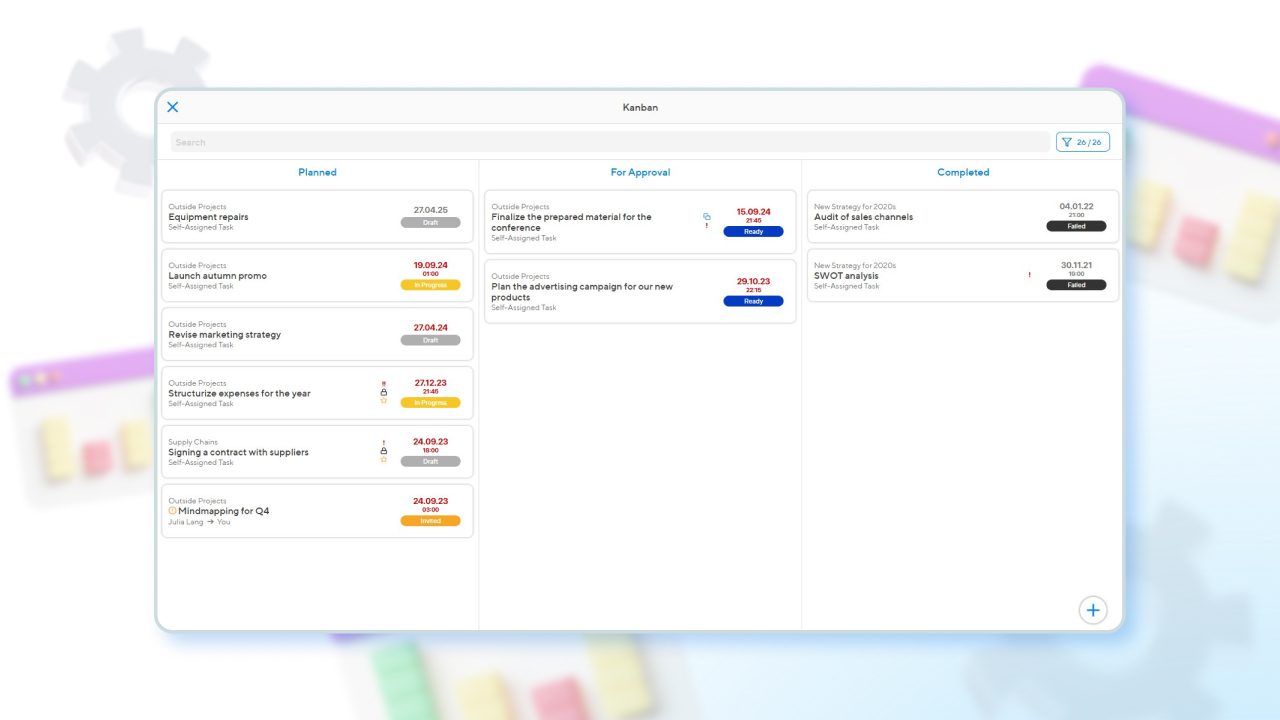
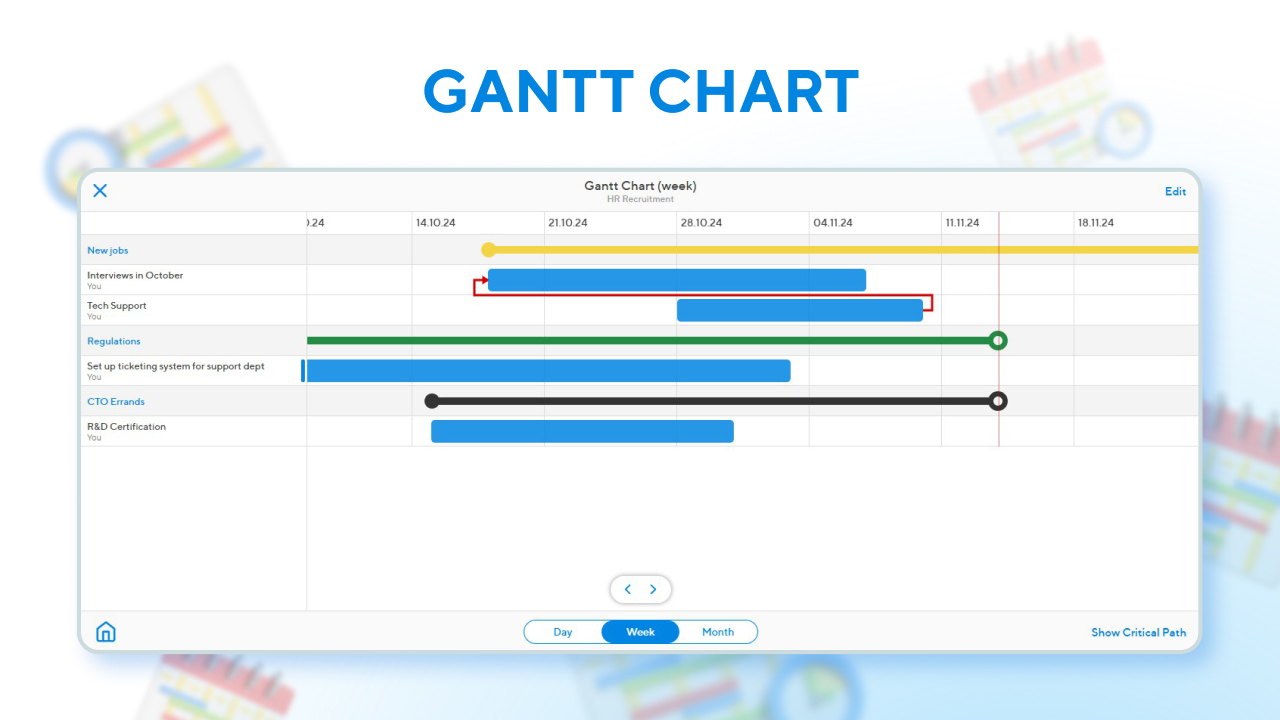
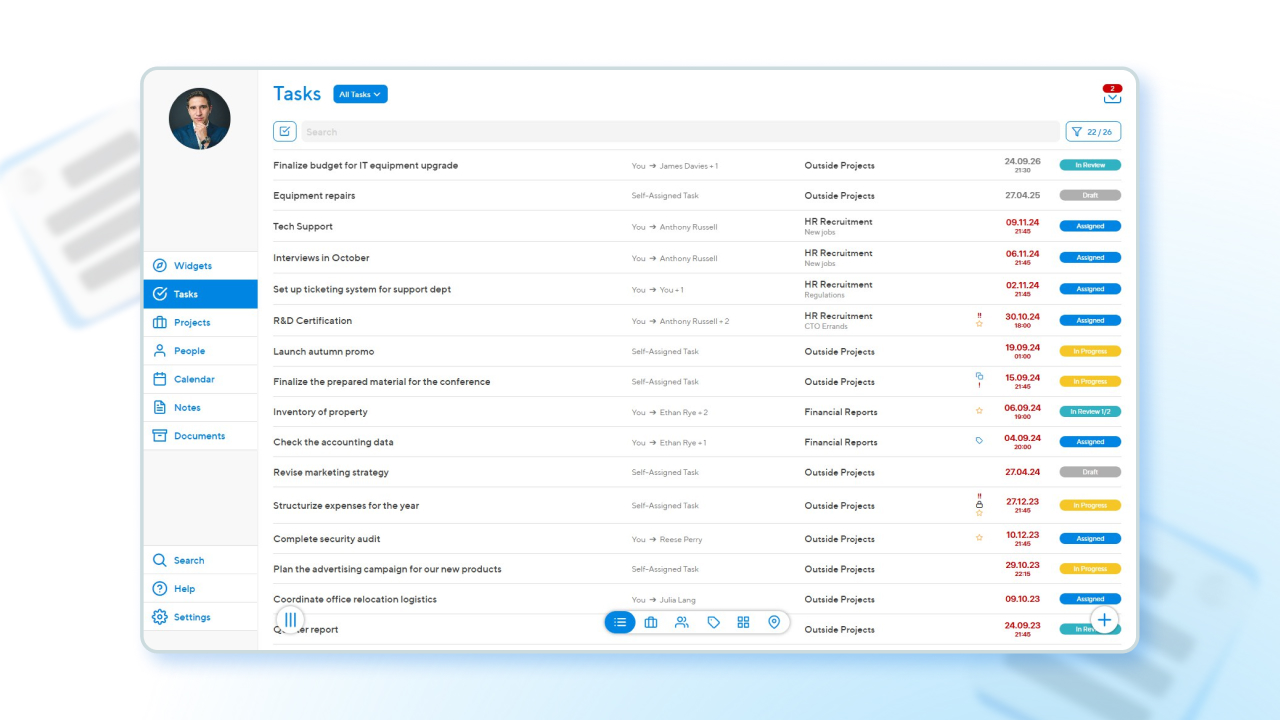
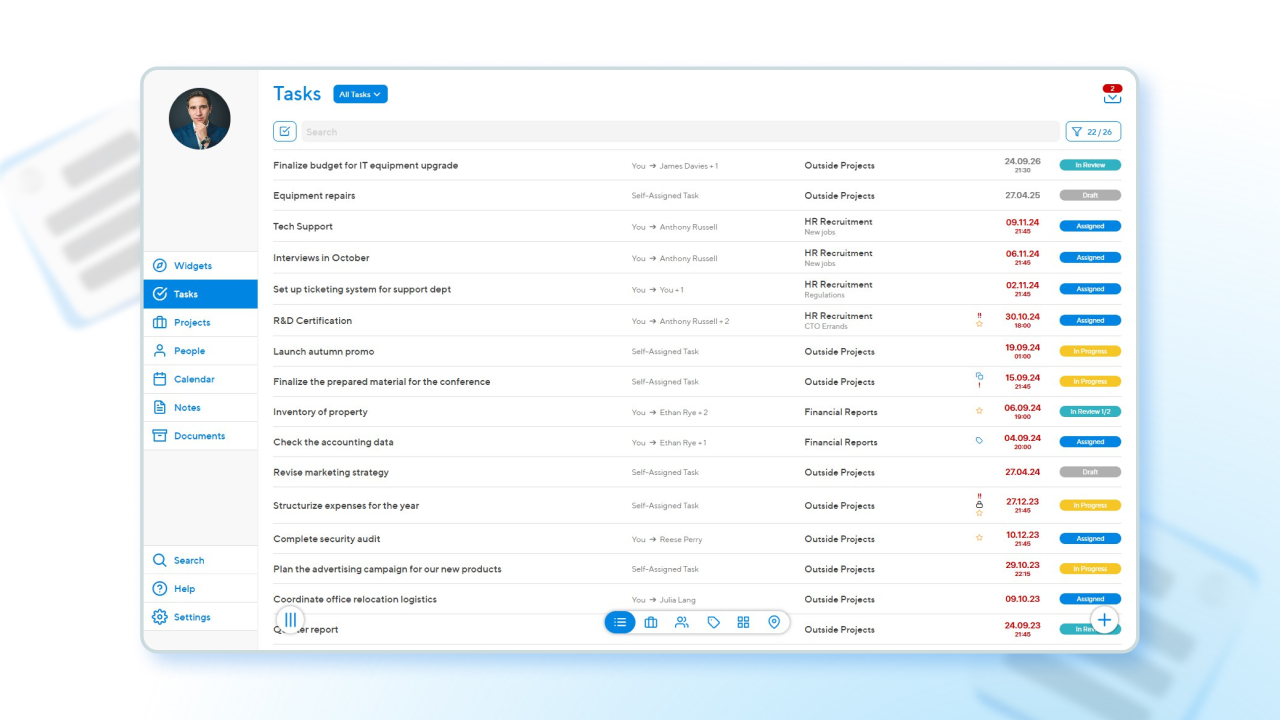
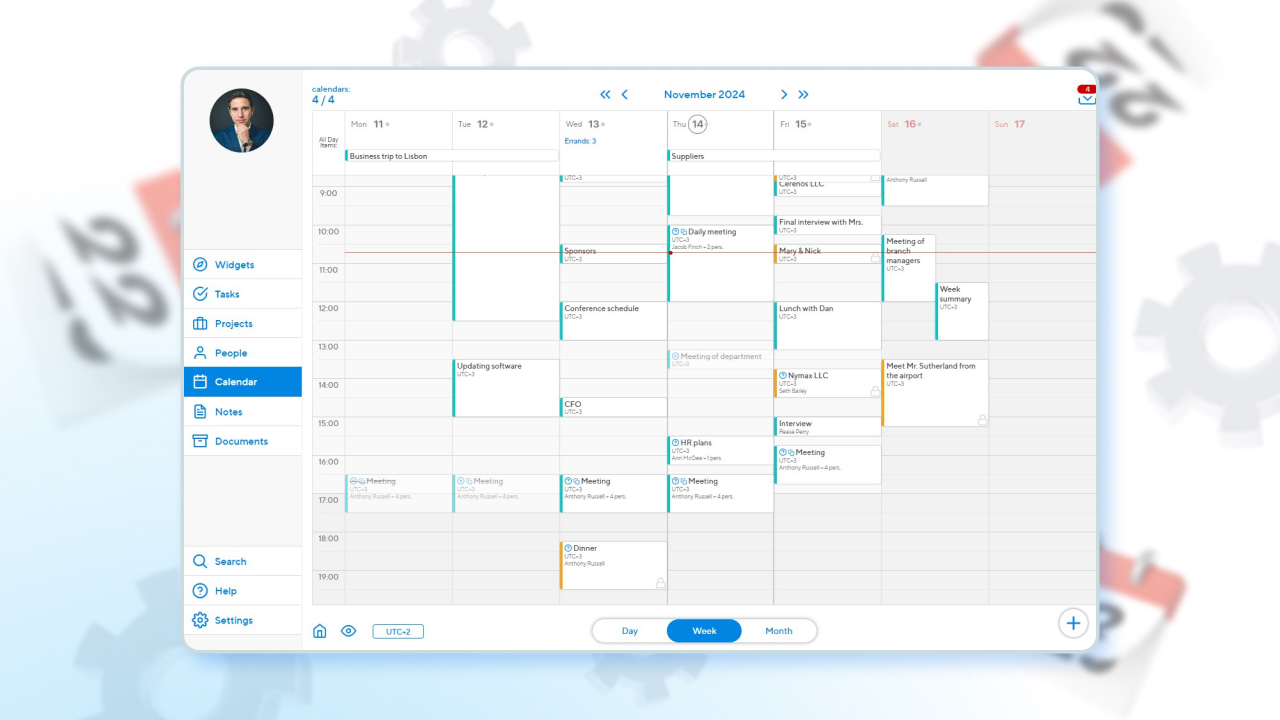
☑️ All system features are available at once — no need to split into different plans.
☑️ Licences are purchased without overpayment — strictly according to the number of workstations required.
☑️ Tasks and subtasks can be delegated and branched down to any level. The Projecto service automatically creates a clear scheme of task links and subordination. When delegating, you can change the description and name of a subtask so that it refers directly to a specific executor.
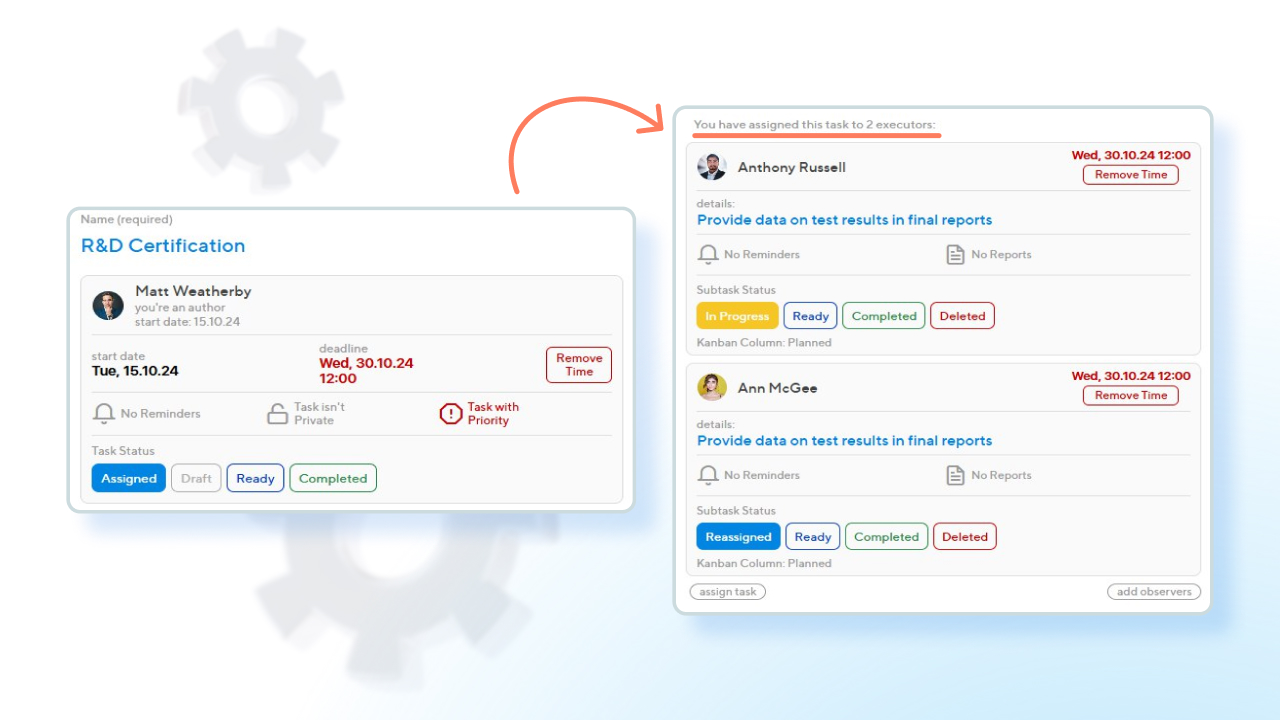
☑️ Within the system it is possible to create an up-to-date organisational structure of the company — there is a special constructor for this purpose.
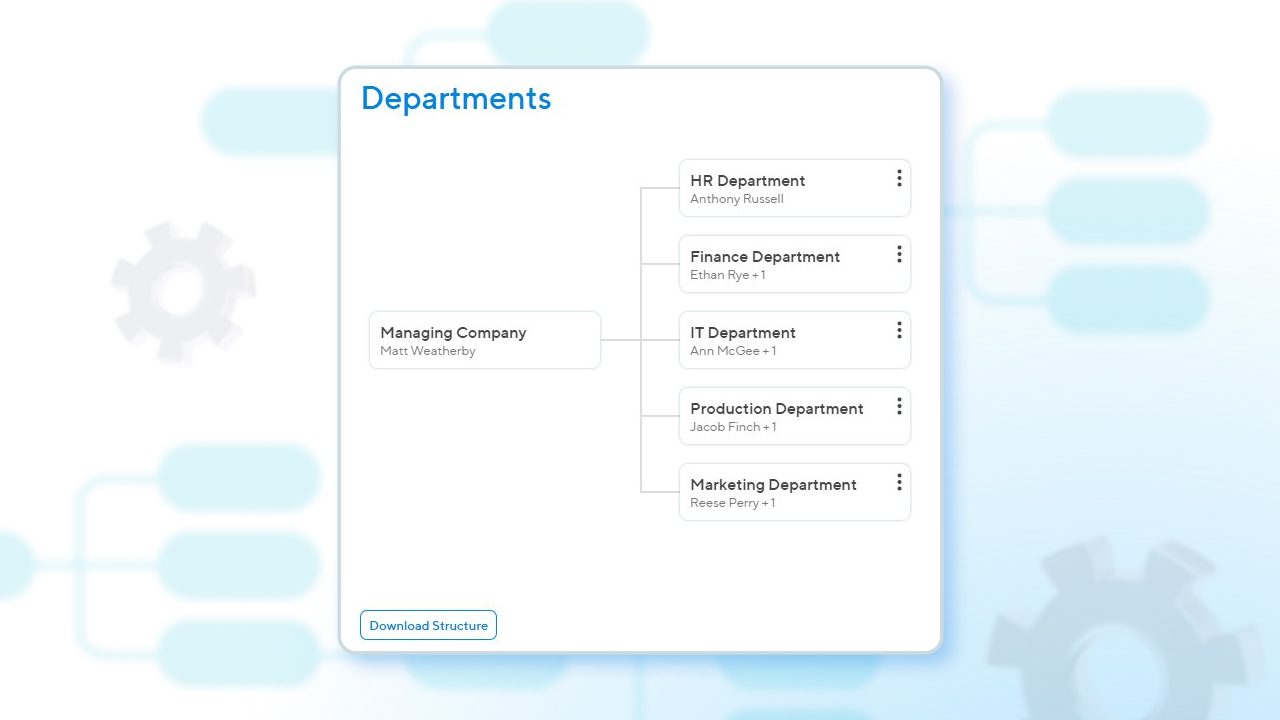
☑️ It is possible to work with storing and approving company documents; the document card can be flexibly adjusted with any number of fields.
☑️ If an employee is unable to start a task, they can refuse it, giving the reason.
☑️ When an employee leaves the company, unfinished tasks can be closed or redistributed to other participants.
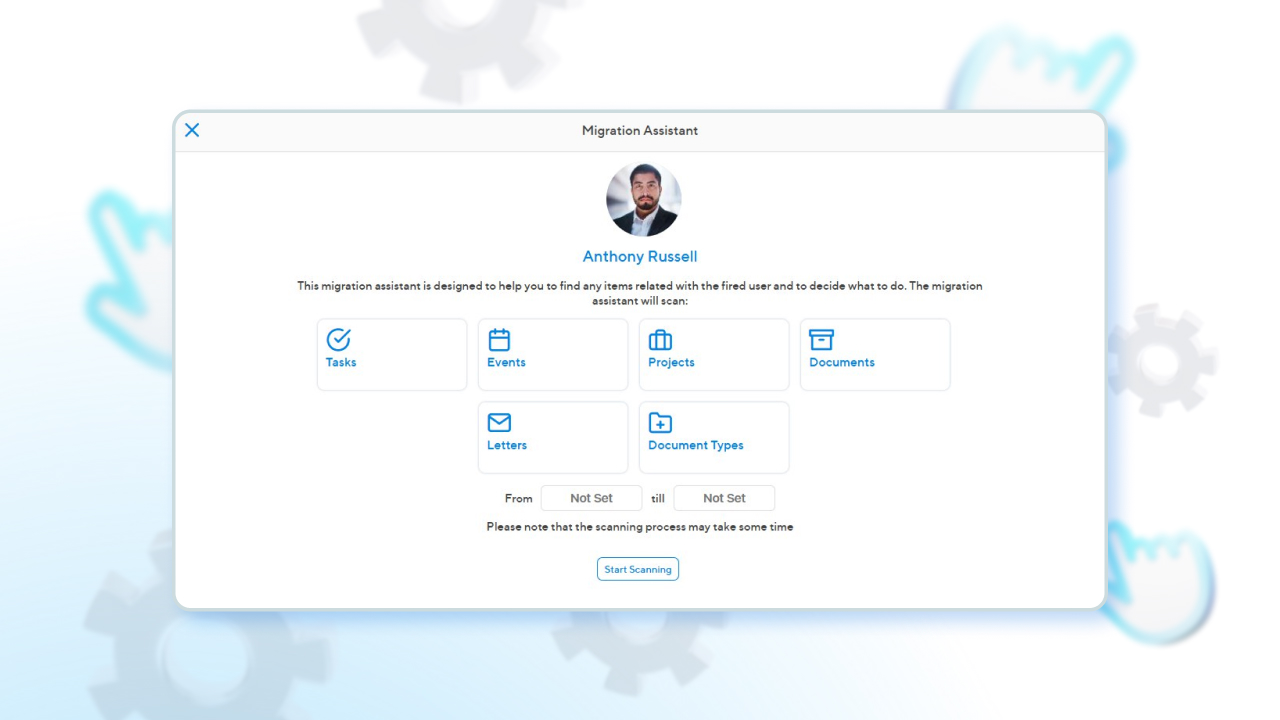
☑️ Unlimited disc space.
☑️ Easy management of access rights and notifications.
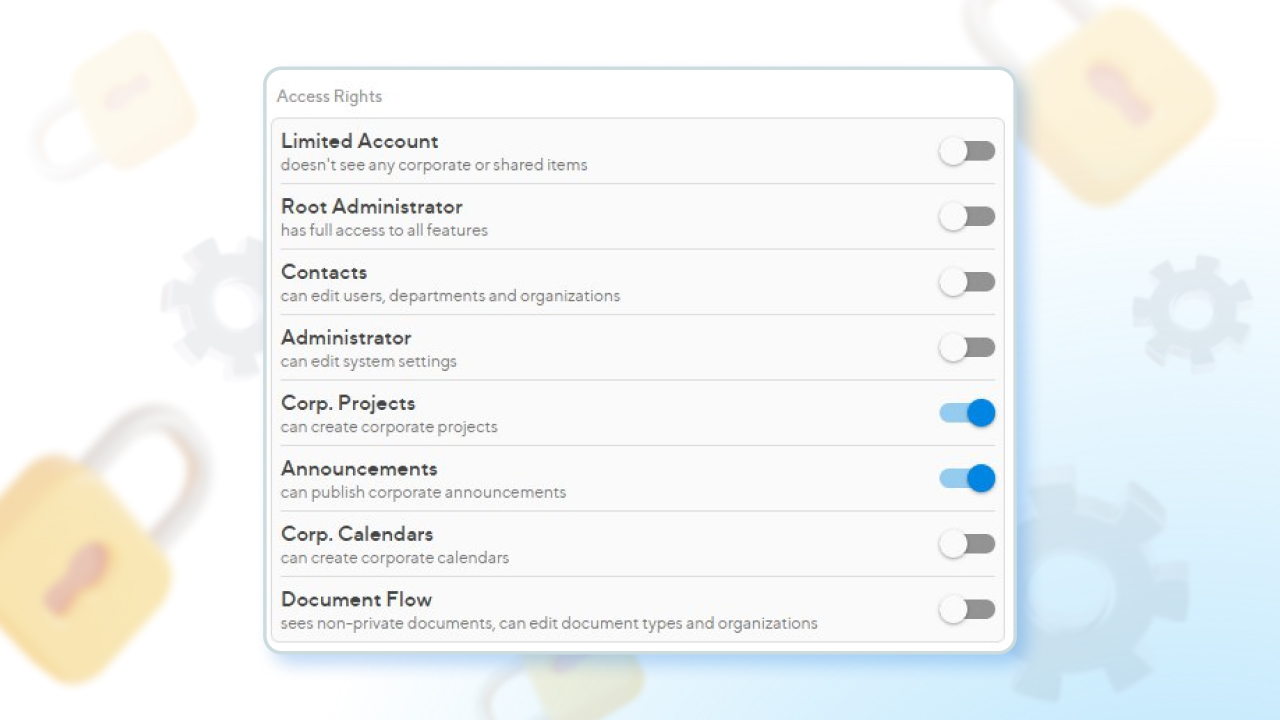
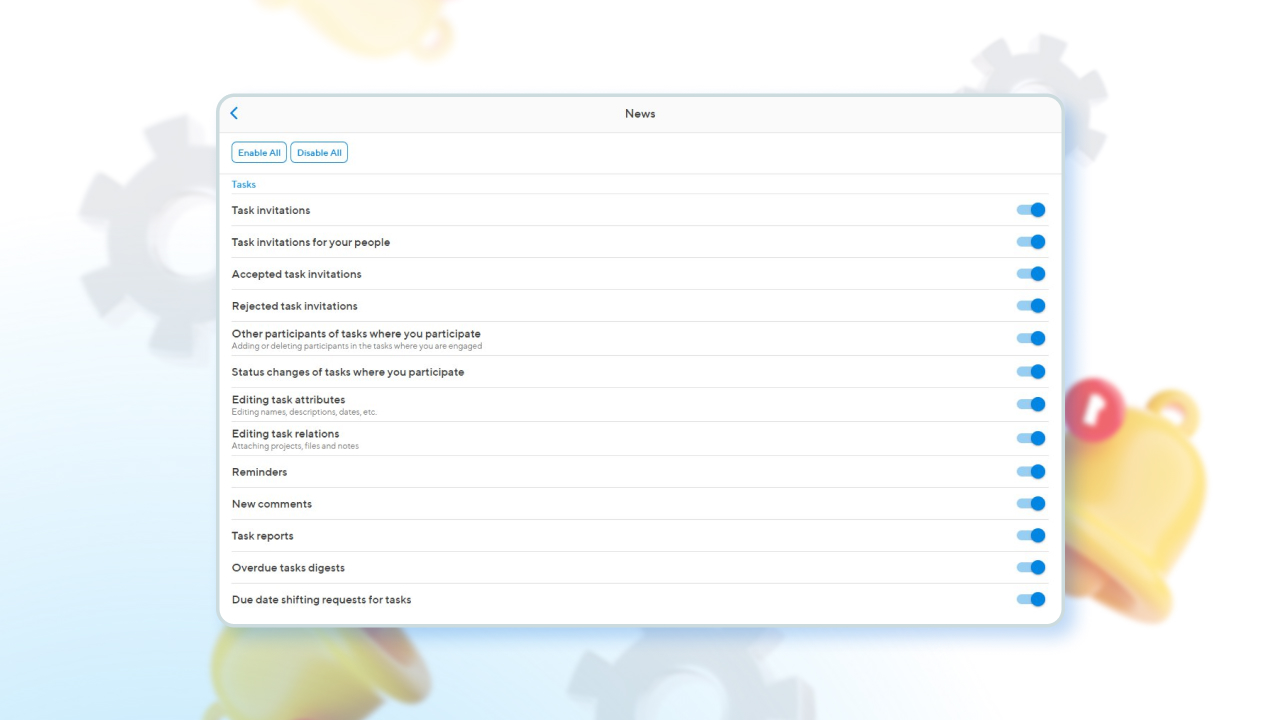
☑️ Clear reports and the ability to upload them in PDF or spreadsheet format.
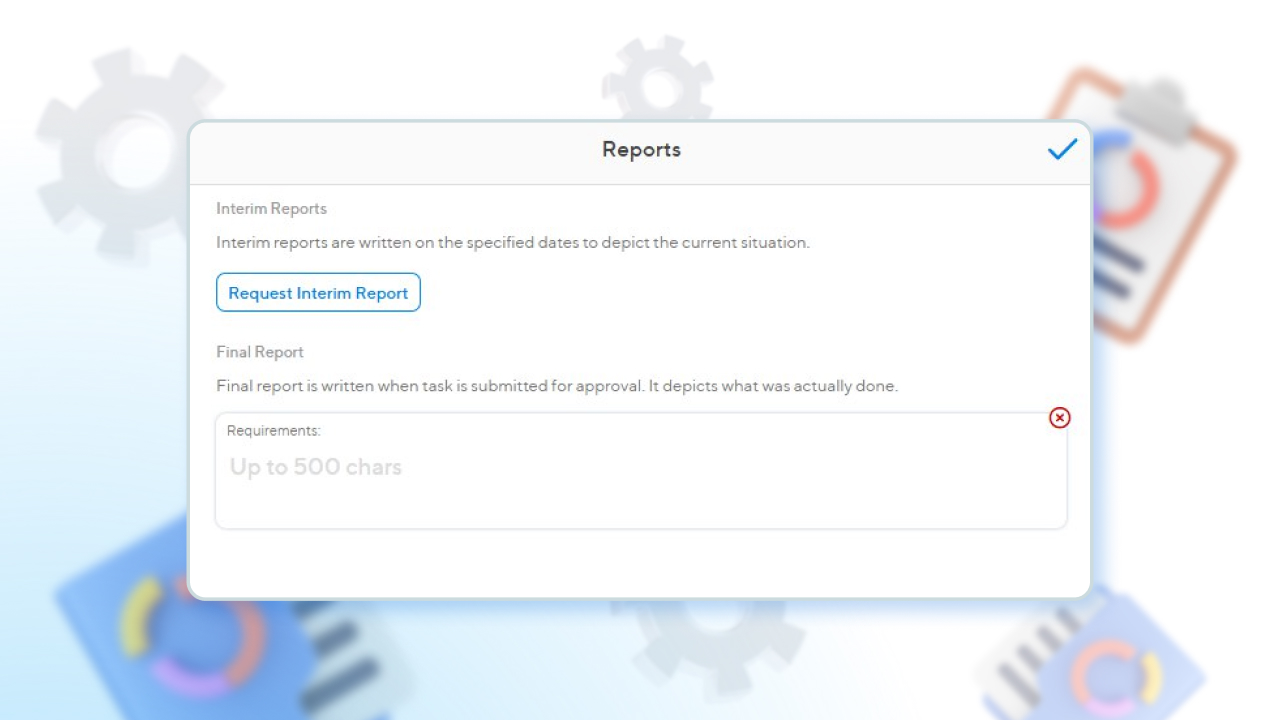
☑️ Fully functional mobile applications (all the same features as the web version of the service).
These are not all of Projecto’s technical features, just the most basic.
Comparison of Jira and Projecto features
Final comparative table of the two services for clarity.
| Jira | Projecto | |
| Display options | List (backlog),Kanban board,Roadmap (similar to Gantt chart) | List,Calendar,Kanban board,Gantt chart (plugins installation is not required) |
| Workspace templates | Yes (3 variants) | No (no adaptation needed) |
| Mobile apps | Yes | Yes (fully functional) |
| Desktop applications | No | Mac-client |
| Integrations | 3000+ applications (almost all for the Western market) + APIs | Transferring data from calendars, 1C |
| Chat and discussions | Yes | Yes |
| File storage | Yes (volume is not limited) | Yes (volume is not limited) |
| Organisational chart builder | No (command creation only) | Yes |
| Document section | No (only external applications or working with attached files) | Yes + document card builder |
| Collegial acceptance of results | No | Yes |
| Reports on the status of tasks/projects | Yes (basic reports can be extended with applications) | Yes (out-of-the-box filters and reports, system for requesting feedback on current task status) |
| Free plan | Yes, not more than 10 participants | No, just trial for a month |
| Subscriptions cost per month | From 7.75 to 15.25 USD per user (licences are based on number of employees) | 5-7 USD/month depending on number of licences and prepayment period |
Jira is for those who have learnt and embraced the basics of agile and now want to apply it to their project management. Despite having a huge number of integrations, Jira remains the most popular tool exclusively for IT teams who need an out-of-the-box tool to work with Kanban and Scrum boards. The ability to track issues (bug tracker) looks pretty good. But that’s where Jira’s advantages end.
When it comes to business or corporate management, Jira isn’t for everyone: you can’t adapt the system to ‘non-agile’ methods.
With this in mind, Projecto looks more favourable. Instead of a low-functionality free plan, Projecto has a full demo installation, where you can study all the available system functions, and a 30-day trial version (the system is used for a specific client, with the possibility of fully saving the settings when switching to a paid plan).
