Asana is an American web service designed to improve team productivity, automate a range of business processes and ensure project communication. The tool works exclusively as a cloud-based (SaaS) solution.
According to the closest translation from Sanskrit, ‘asana’ is a sitting posture that is comfortable and stable.
The platform was initially used for Facebook’s internal operations. In 2008 it was called Tasks. Later, the developers left the parent company and created a standalone product — Asana — which was only released to the public in 2011. It is worth noting that the official mobile application did not appear until 2015.
Thanks to the large investment, the product quickly gained momentum: offices were opened in different regions of the world and the interface was translated into many languages.
The product is designed for small and medium-sized companies and can be used not only for project management, but also for setting up business processes, discussing design options, calculating budgets and sales, and for marketing needs (CRM functionality). There are some features for HR departments and services.
But the service does have its drawbacks. And if you’re wondering what to replace Asana with, we recommend you familiarise yourself with the alternative.
What features and functionality did the Asana service offer?
Asana is a classic task manager, a tool for working with tasks. All the functionality is built around them:
- Multi-level task structure (maximum 3 levels).
- Different display options — Kanban board, list with customisable fields, calendar, chronology (network graph with links between tasks).
- Within a project you can set checkpoints — milestones convenient for tracking overall progress.
- For each task you can assign an owner and specific deadlines, including the start date.
- Attachments can be uploaded directly to the system or you can use external cloud storage (e.g. Google Drive, One Drive). Internal file storage is not limited in any way, there are only requirements for the maximum size of a single file.
- There is a mechanism for web forms, which are created using a special constructor. They can be embedded in the page or opened via a direct link. Forms can be used to collect feedback, set tasks and make requests. For example, if a contributor has an interesting idea that should be turned into a task.
- A mechanism for adding comments to images (design layouts, screenshots, diagrams) has been implemented. Each new note can be formatted as a subtask.
- Projects can be started using ready-made templates. The library contains more than 50 variants of ready-made kits for quick start.
- Sophisticated reporting and monitoring system. Everything can be fine-tuned to your needs.
- There is an API and a huge set of ready integrations with external services. And it’s not just file storage, but also messengers, CRM systems, browsers, email clients, tools for designers, etc.
- The set of basic fields can be modified and supplemented with different types of data. For example, you can add financial information or notes.
- Built-in designer of workflows and automation rules.
- Task harmonisation system. Ability to track team workload.
- Advanced rules for differentiating access rights.
- Team communication can be divided into user groups and projects.
- Ready-to-use mobile and desktop applications.
The disadvantages of Asana include the following points:
- The interface is too complex and overloaded with elements. Enterprise implementation is likely to require the services of third party companies to customise and adapt the product to the customer’s needs. This means additional cost and time to market.
- The number of levels of task subordination is strictly limited. You will not be able to ‘branch’ subtasks endlessly. Only 2 levels down — and no more. And the last level is a simple list.
- You can only buy a licence that is tied to user packages. Some accounts will simply go ‘dormant’ if the total number of employees and the number of licences do not match.
- Mobile apps are very limited in functionality. It is more like a terminal for tracking notifications about current tasks. And desktop applications are pointless, as they don’t work without an internet connection anyway. From the advantages — only removed browser frames (if we talk about a full-fledged web interface).
- The system’s functions are divided into plans. This means that in order to get the missing function, you need to increase the plan.
- The service has a completely free plan, but you can’t use it for work purposes — the number of participants is limited and many important technical features are not available.
The most beneficial alternative to Asana
Asana is a complete and flexible tool for teams and projects at any level. But flexibility comes at a price — complexity. And it’s that complexity that doesn’t make for the fastest, easiest implementation in real-world organisations.
That means you need intermediaries to maintain the SaaS solution — integrator companies.
If you need an out-of-the-box solution that doesn’t require separate implementation services, choose the Projecto cloud service.
You get all the essential project management and task control features. You can also outsource a number of other ancillary functions to Projecto, such as managing employee cards, storing and reconciling internal documents and counterparty details.
Benefits of projecto
☑️ Licences can only be purchased for the number of workstations required.
☑️ Full-featured mobile applications that are as good as the web interface.
☑️ When tasks are assigned, employees can decline them and give a reason for doing so.
☑️ Subtasks can be nested at any level. The system automatically builds a tree of links. When delegating tasks, an employee can change the description and other attributes to make the task as specific as possible for the assignee.
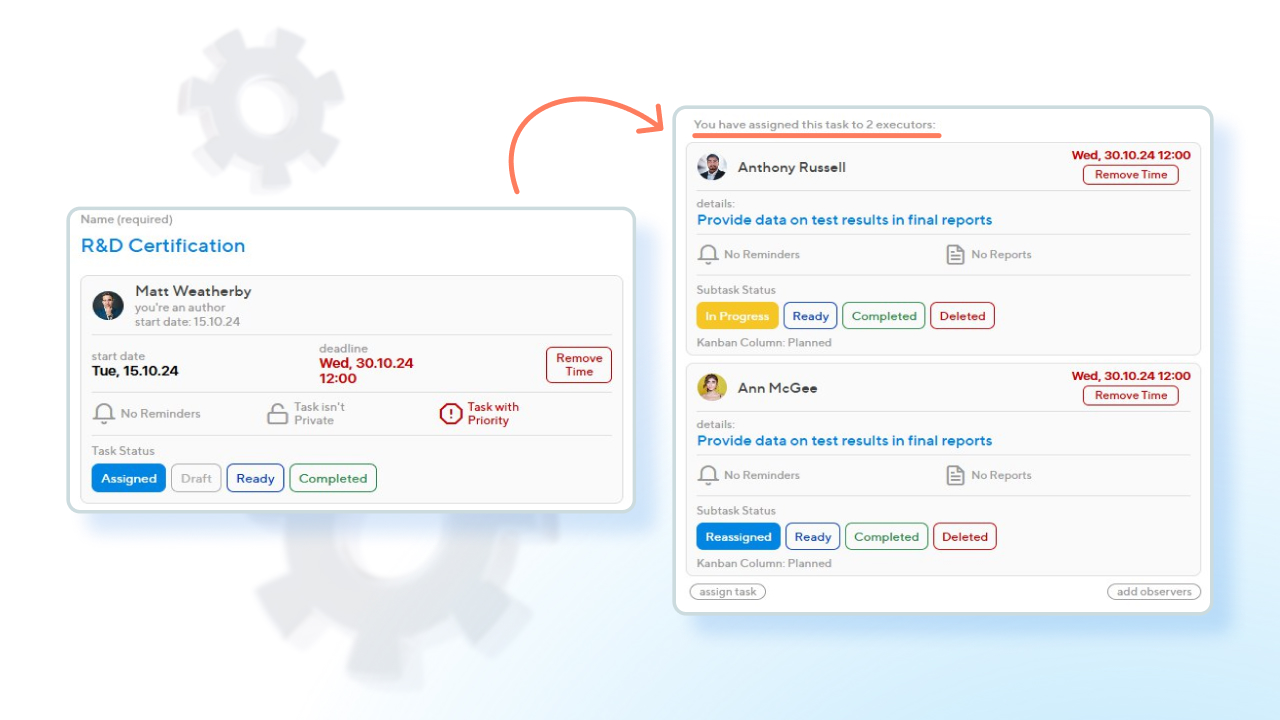
☑️ There is a ready-made designer of the company’s organisational structure.
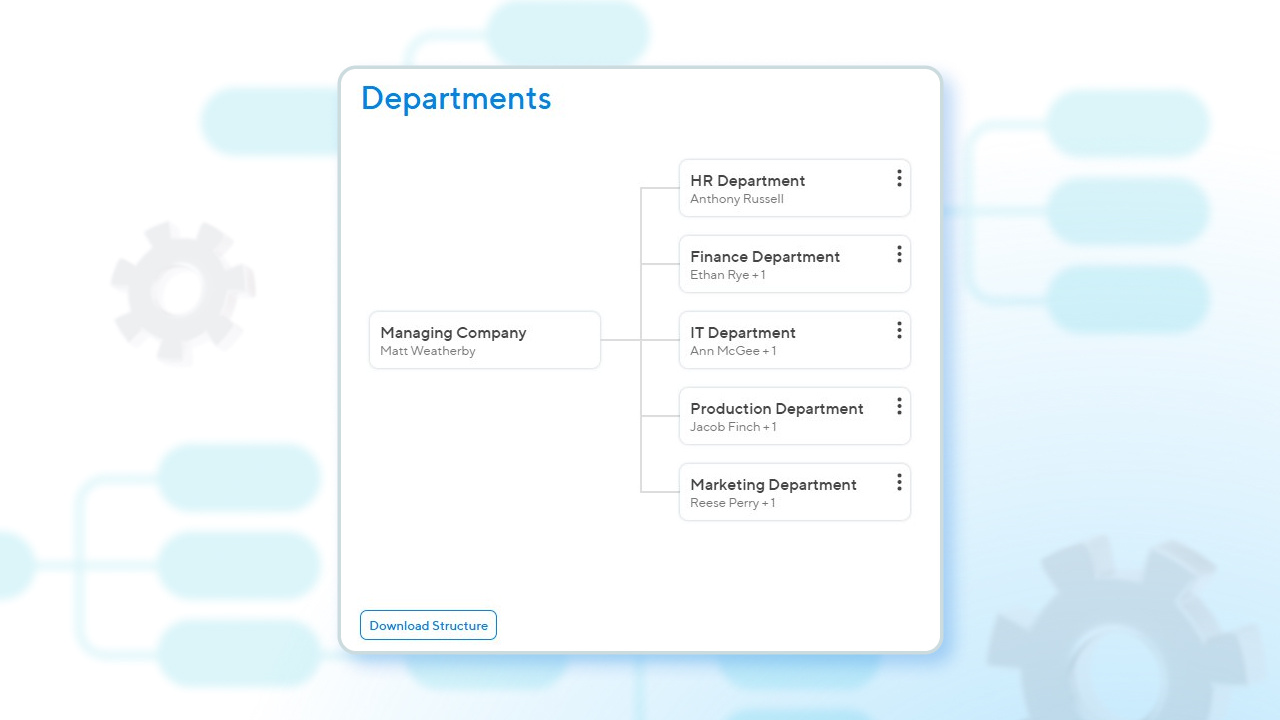
☑️ All the most convenient ways of displaying tasks and projects (Kanban, Gantt Chart, lists, calendar) are available.
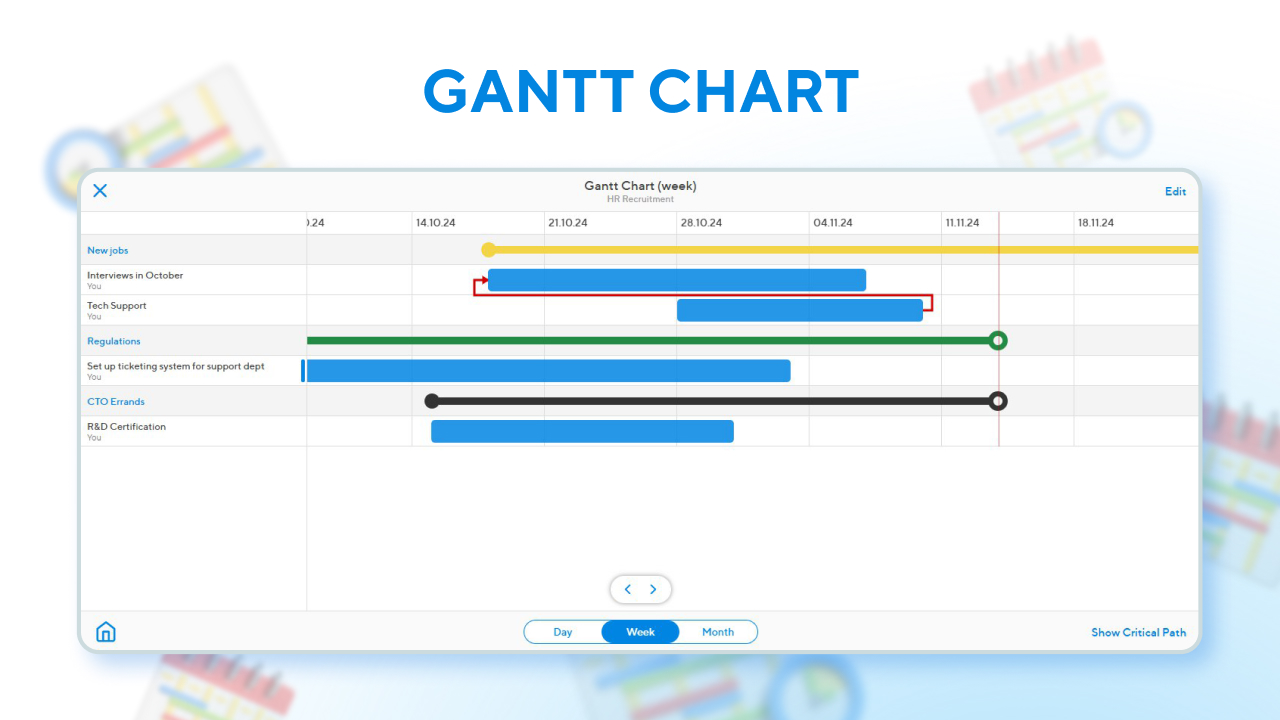
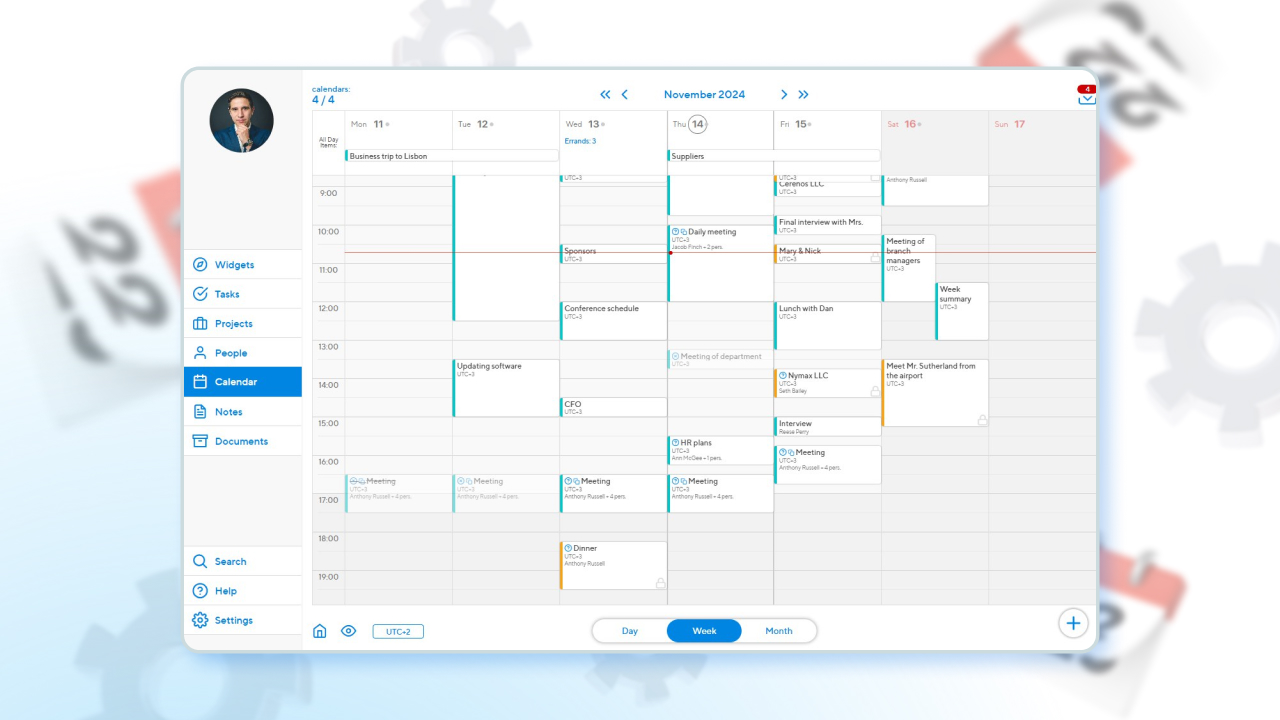
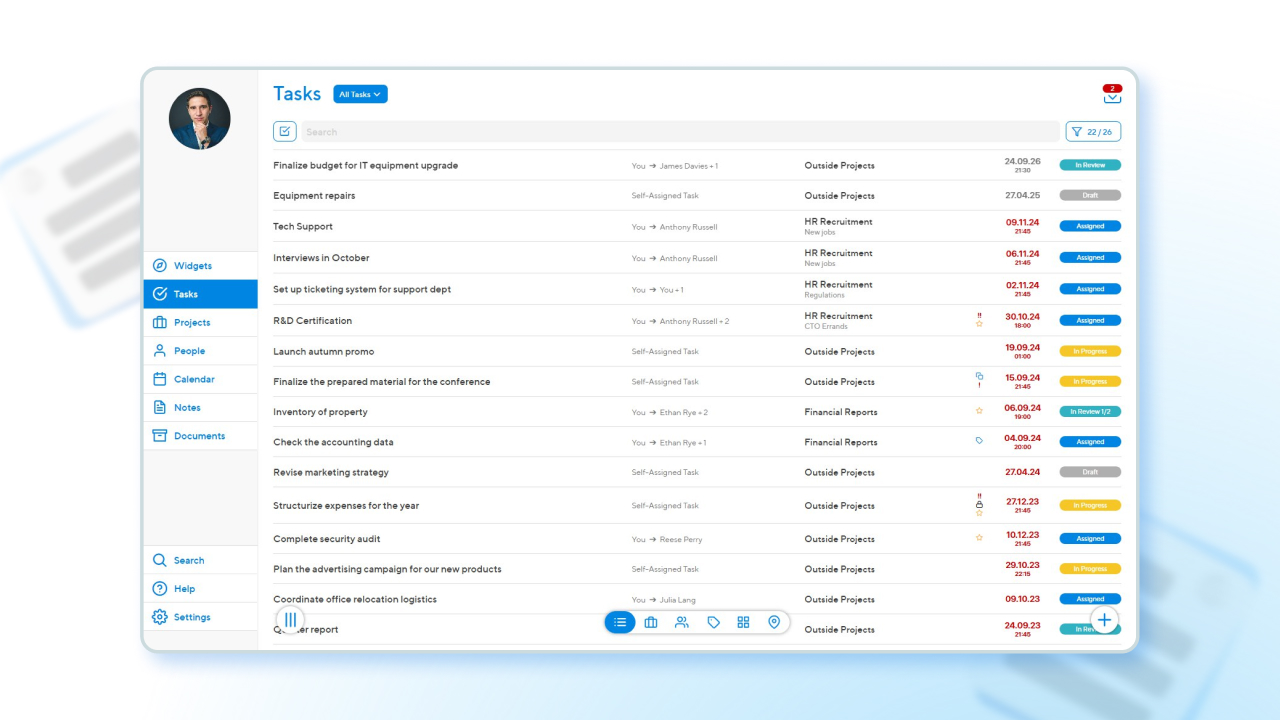
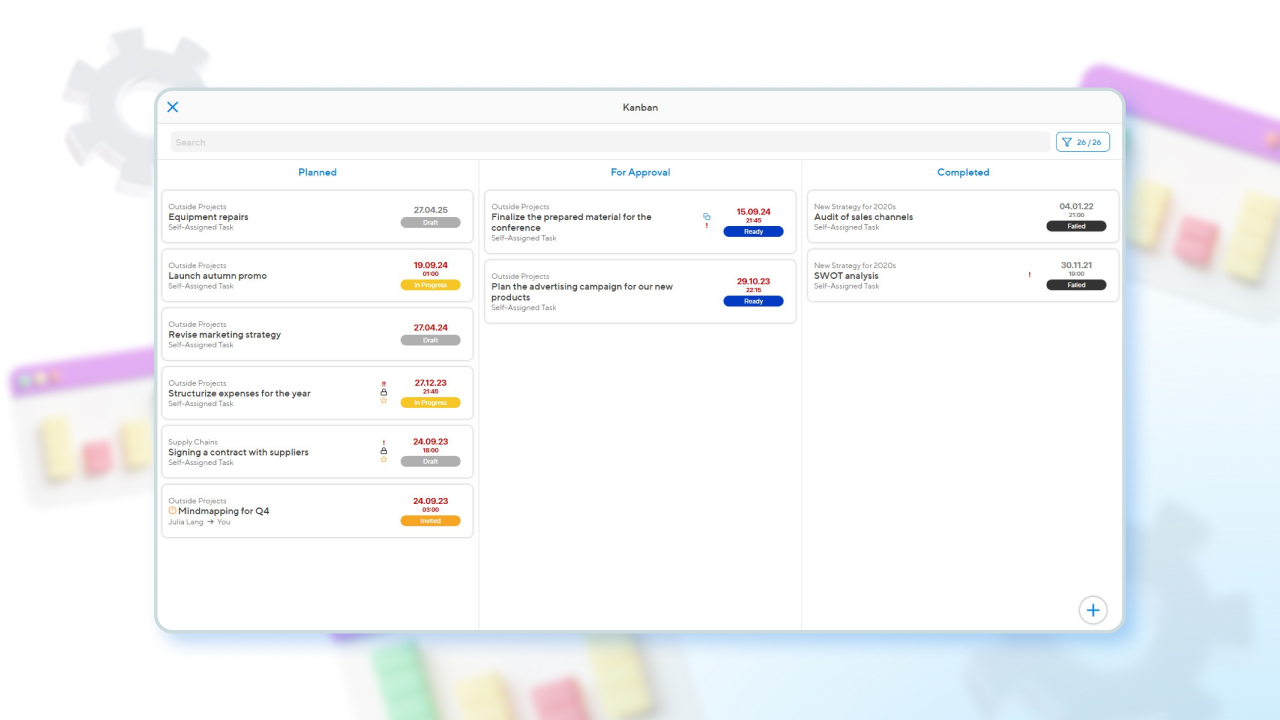
☑️ There is no need to pay extra for individual functions. The customer receives all the features of the platform at once, without any differentiation according to tariff plans.
☑️ There is a system of differentiated access rights.
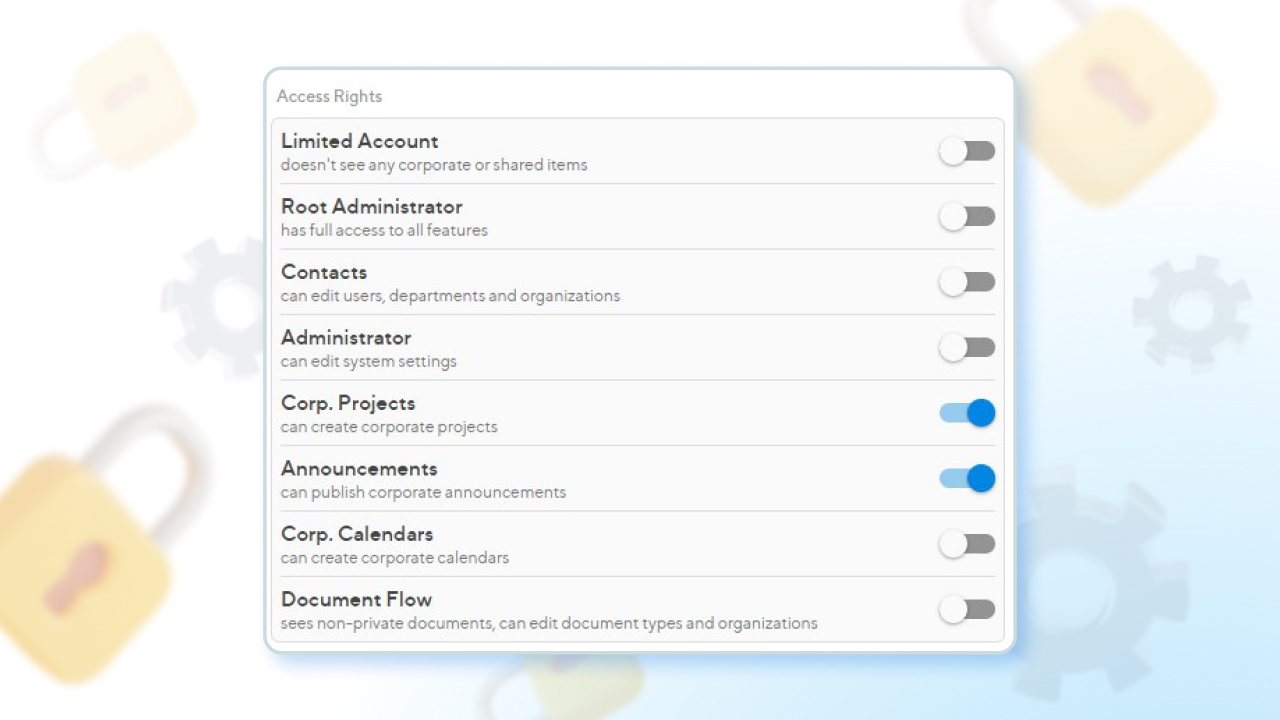
☑️ Search and filtering of results by groups of objects (tasks, projects, documents, etc.). Tags, favourites, notes and other elements for additional content filtering.
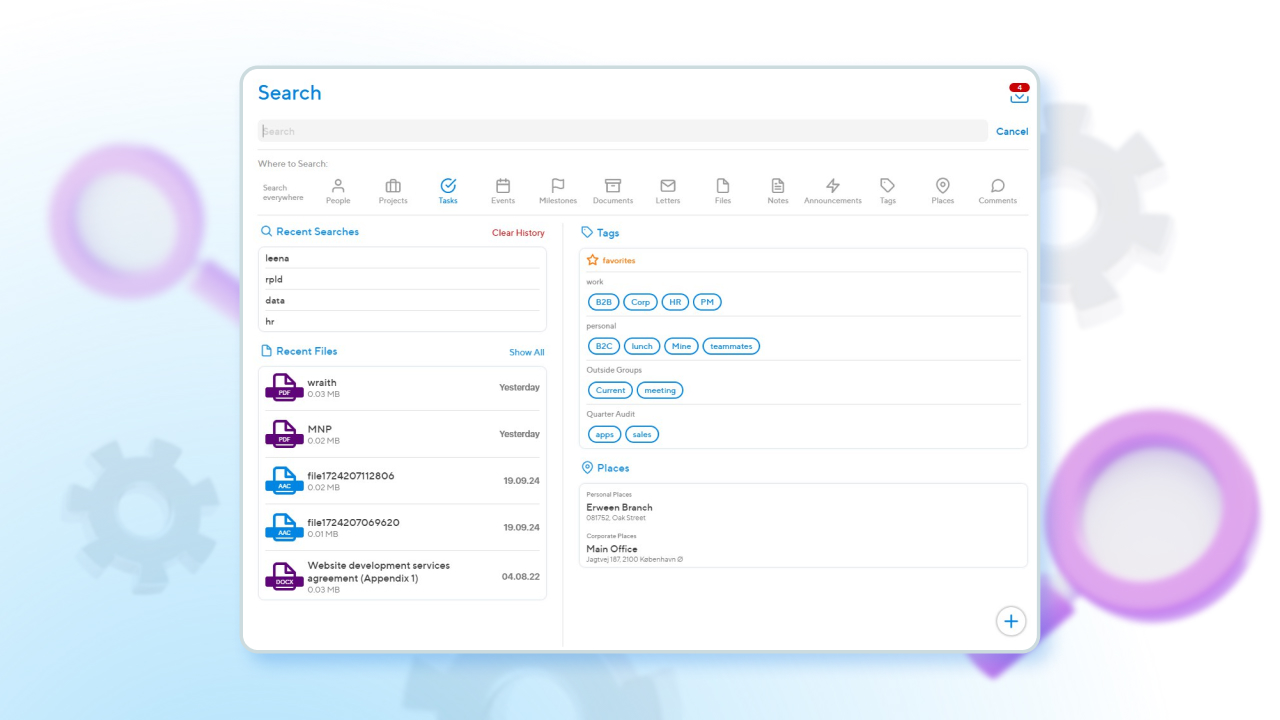
☑️ Built-in document card builder and high quality document accounting and approval system.
☑️ The report can be requested at any time.
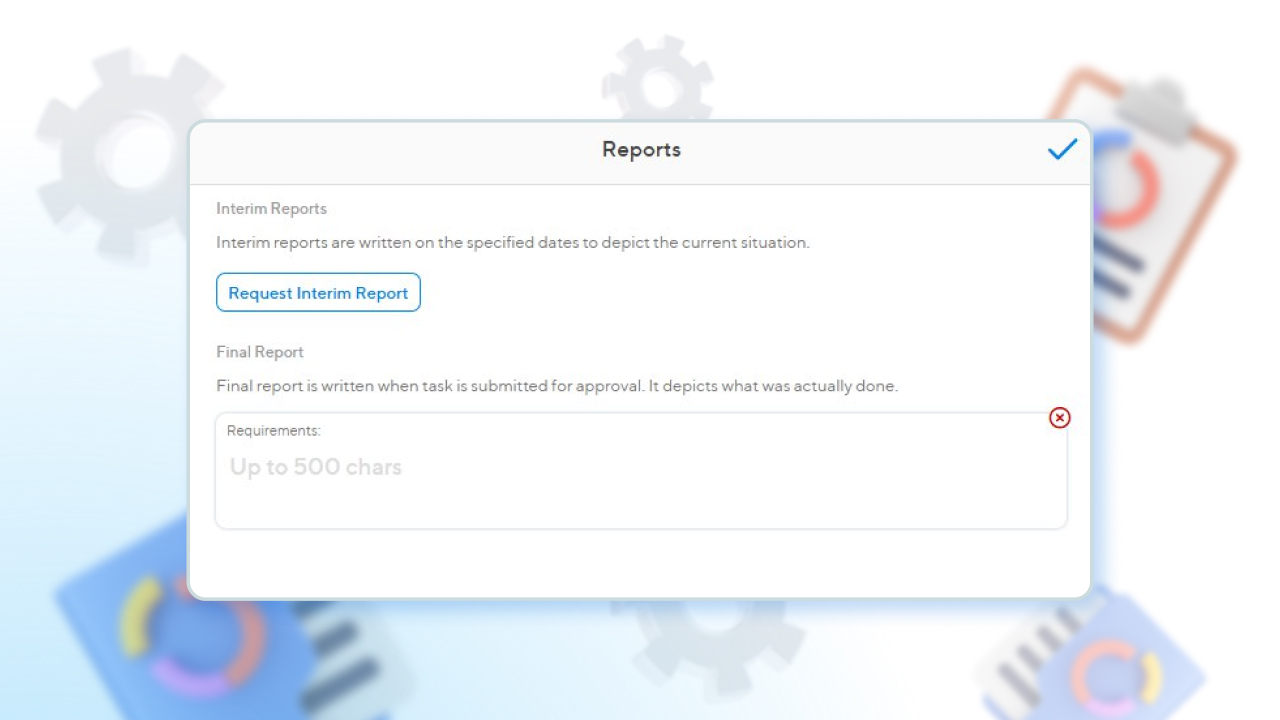
☑️ The result of the work can be approved by the whole board.
☑️ If an employee is dismissed, a special script helps to redistribute his tasks.
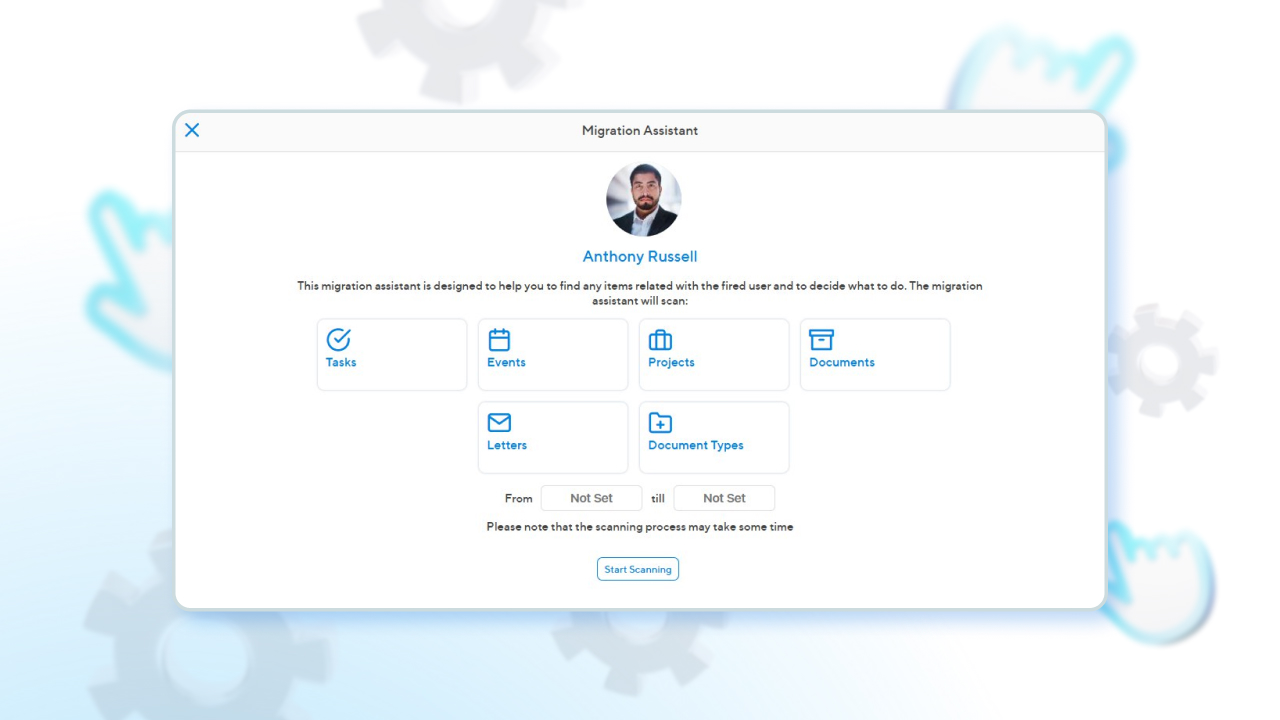
And this is only part of what Projecto can do.
Compare Asana and Projecto features
| Asana | Projecto | |
| Display options | List, Calendar, Kanban board, Chronology (similar to Gantt Chart) (access to the individual display variants requires a corresponding tariff plan) | List, Calendar, Kanban board, Gantt chart (plugins installation is not required) |
| Workspace templates | Check (large selection of pre-built options, 50+) | No (no adaptation needed) |
| Mobile apps | Yes | Yes (fully functional) |
| Desktop applications | Windows and Mac clients | Mac-client |
| Integrations | 100+ external services (almost all Western market oriented) + APIs | Transferring data from calendars, 1C |
| Chat and discussions | Yes | Yes |
| File storage | Yes (volume is not limited) | Yes (volume is not limited) |
| Organisational chart builder | No | Yes |
| Document section | No (only work with attached files) | Yes + document card builder |
| Collegial acceptance of results | No | Yes |
| Reports on the status of tasks/projects | Yes (filters, targets and portfolios, external analysis systems) | Yes (in the form of flexible filters and a separate feedback request system) |
| Free plan | Yes, with significant limitations | No, just trial for a month |
| Subscriptions cost per month | Subscription cost per month From $10.99 to $30.49 per user (can only be purchased in packages of a certain number of workstations) | 5-7 USD/month depending on number of licences and prepayment period (you can buy any number of licences) |
As you can see, Projecto has its own ‘gaps’ in implementation. For example, the service has no API and no ready integrations with external services. Another question is how much they will be in demand in your team’s work.
Nevertheless, Projecto is the most worthy alternative to Asana for small businesses and small project teams.
The lack of templates for customisation is more of an advantage than a disadvantage. Thanks to the ready-made structure and typical task statuses, you can achieve the easiest implementation in your company.
Although Projecto doesn’t have a free plan, you can try out the platform for free. To do this, you can:
- Use the system’s demo account. The data is reset every day.
- or sign up for a free 30-day trial. If you like everything, your data will be transferred to the working version without any loss.
