Slack is a well-known business messenger in the Western market. There are many tools for business correspondence, including messenger applications, but not all of them are something that can serve as a full-fledged alternative to Slack. Telegram is very close in spirit, but it’s more of a messenger than a tool for setting up and managing tasks, so it’s not really suitable for corporate use.
Few people know that Slack was originally a prototype for an internal chat room for a game, which was closed due to lack of interest. However, the chat features proved more marketable than another game. After the messenger was bought by a large Western developer of the popular CRM system Salesforces in 2020, Slack finally refocused on the business segment.
The application is now used by more than 110 million customers worldwide. The majority of users are based in the USA, where the company’s headquarters are located. There are also offices in Canada, Japan, India and Australia.
But if you’re wondering what to replace Slack with for a more comfortable experience, we’ve got you covered.
Slack features
As mentioned above, Slack is not really a messenger. It is a functional tool for business communication that combines the capabilities of chat on specific topics, work email and some other tools.
Why has Slack become so popular in the business environment? Because of its functionality:
- The chat format is the fastest and most efficient way to discuss any work issue.
- It is possible to build communication within the company by dividing chats into groups, which are responsible for the so-called channels; they can be open or closed.
- In addition to general discussions, there is a format for personal correspondence.
- There is a built-in end-to-end search with appropriate content indexing.
- In addition to text messaging, it is possible to send audio and video messages and to share files.
- Easy-to-use applications for all platforms — from Windows and Linux to mobile devices.
- Connect external stakeholders, such as customers or clients, partners or suppliers, to your internal communications. Slack Connect is responsible for security and spam-free communication.
- Built-in automation. The workflow builder allows you to create different tools that are really useful for your business. These can include forms for requesting time off, bots for sending greetings to new participants, forms for collecting feedback, and more. External applications can easily be connected to the workflows. Automation works on the basis of specific steps and triggers.
- A huge number of ready-made integrations. The official catalogue contains more than 2,400 items, not including connector services. These include office applications, email clients, CRM systems, cloud storage, task managers, etc.
- There is built-in video conferencing (up to 50 participants) and screen sharing.
- There is fine-tuning of notifications — from personal messages and from specific channels.
- Acceptable free version.
Slack’s cons:
- Free accounts are for personal communication. Attempting to upgrade to a business messenger will require a paid subscription.
- Many automation tools rely on external services. These may involve their own subscriptions and technical integrations.
- It’s not a task manager, so Slack has no interface for viewing tasks. There are no kanban boards or network schedules, the most you can do is pin individual messages, which can be an analogue to a list.
- All interaction with the team takes place in the form of communication, whether it is setting a task, asking for feedback or reporting.
The best alternative to Slack
For ‘just communicating’ you can take any popular messenger and use it within a team or project. But if you need to set tasks, control their execution, discuss work issues, store documents, coordinate and update them, then ‘just a messenger’ will not work.
The best all-in-one solution for managing projects and project teams is Projecto.
Projecto features for task and project management
- There is nothing for you to implement and integrate. The software runs on a reliable cloud infrastructure.
- There is everything for project planning: ☑ Setting and controlling tasks with a delegation system;
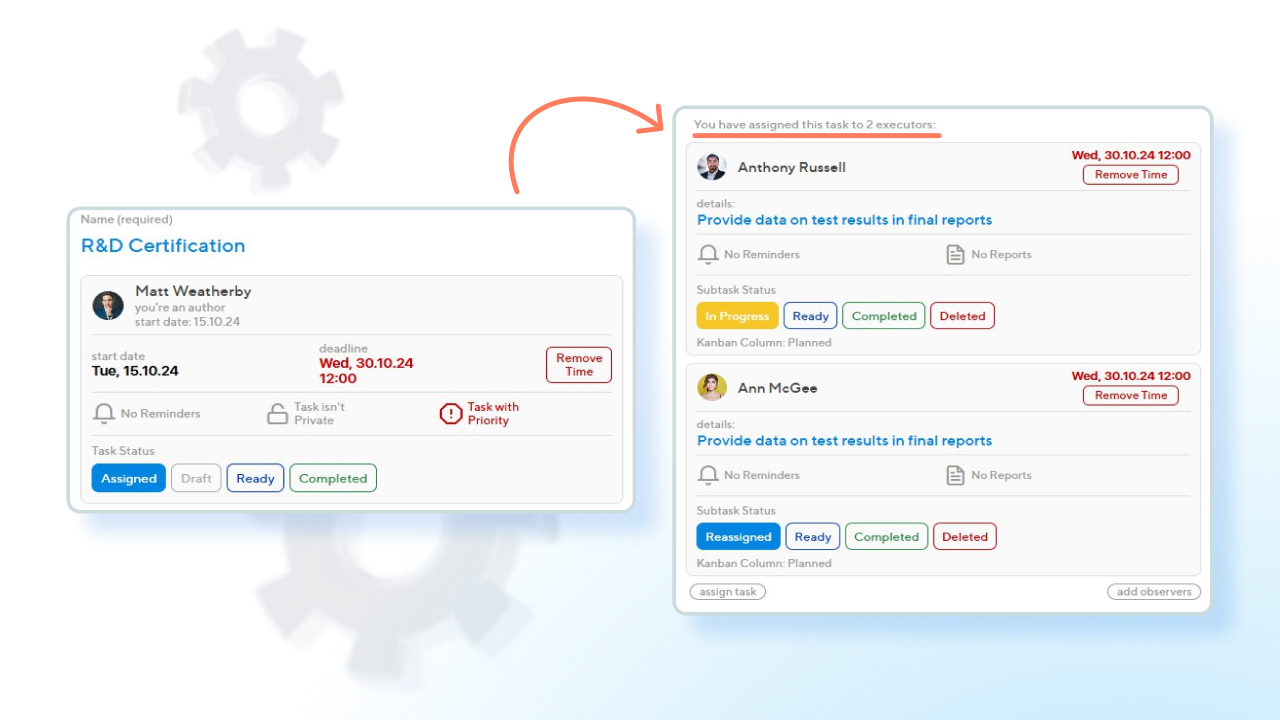
☑ collecting feedback;
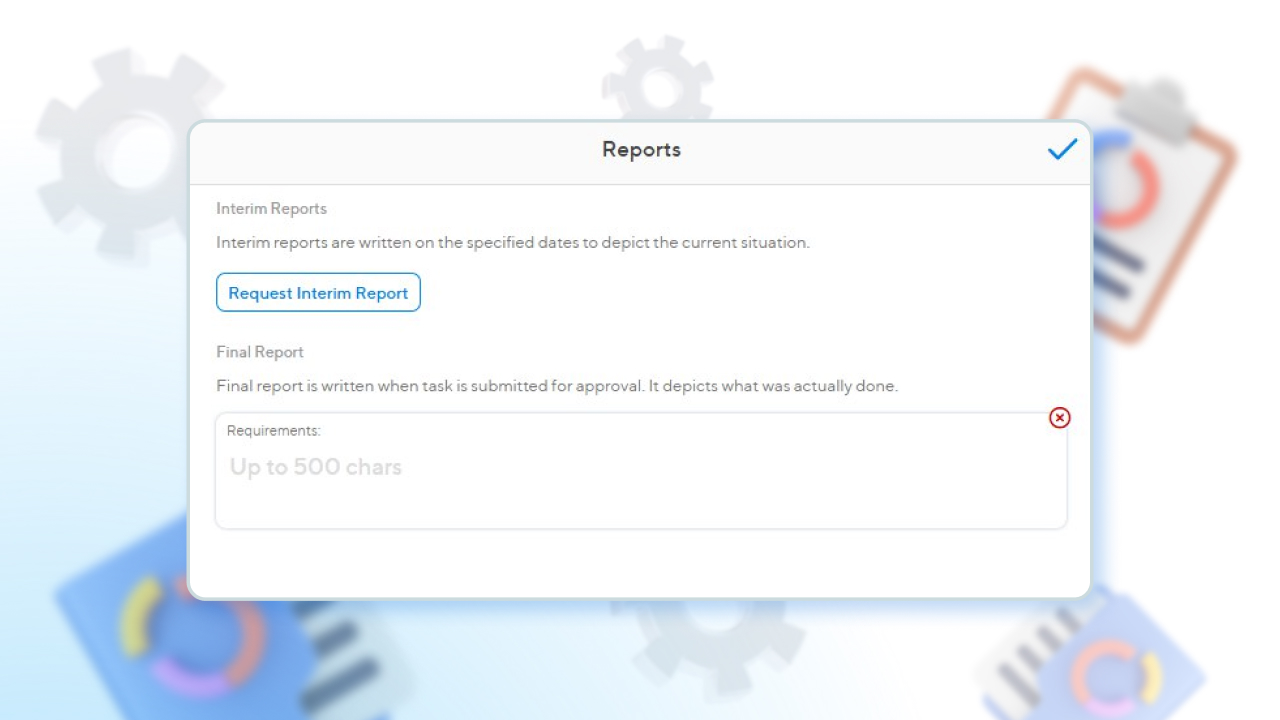
☑ If you are rejected, you have to give reasons for your decision.
☑ event notifications;
☑ tasks can be repeated with a given cycle;
- All discussions are linked to specific entities: files, tasks, projects, calendar events, etc.
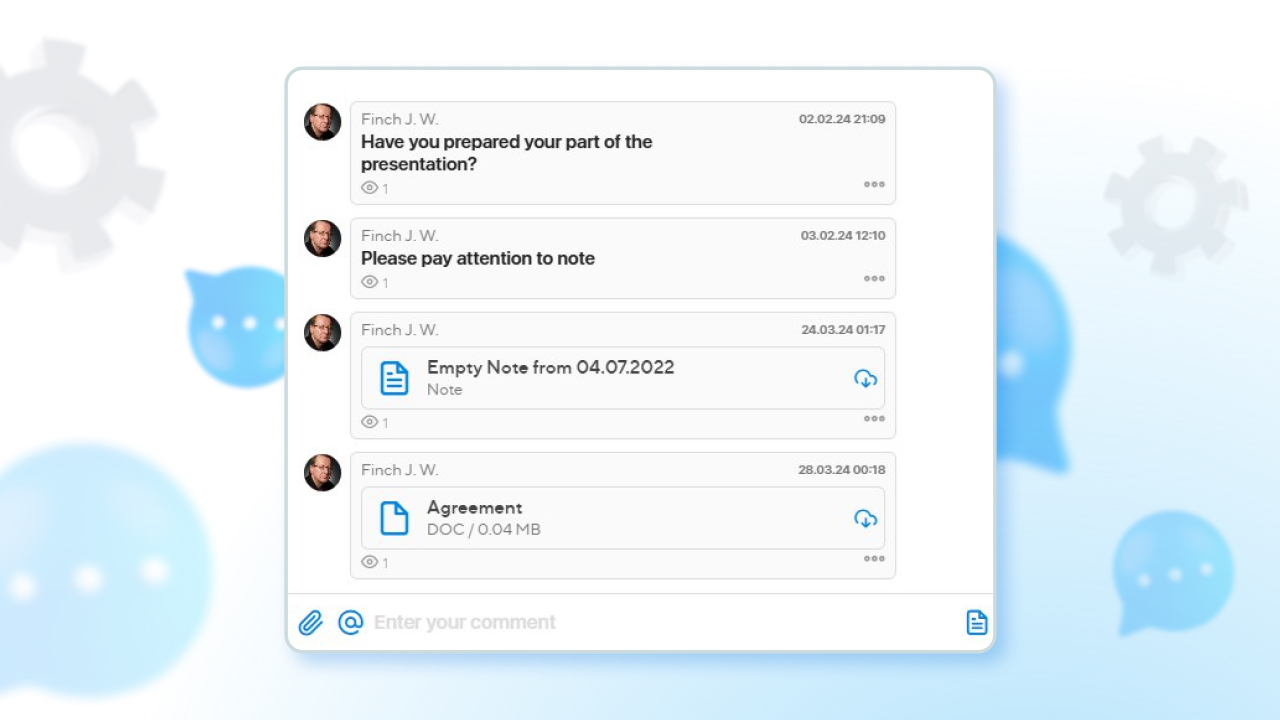
- Built-in unlimited cloud storage. All your data in one place.
- End-to-end search with easy filtering by content type.
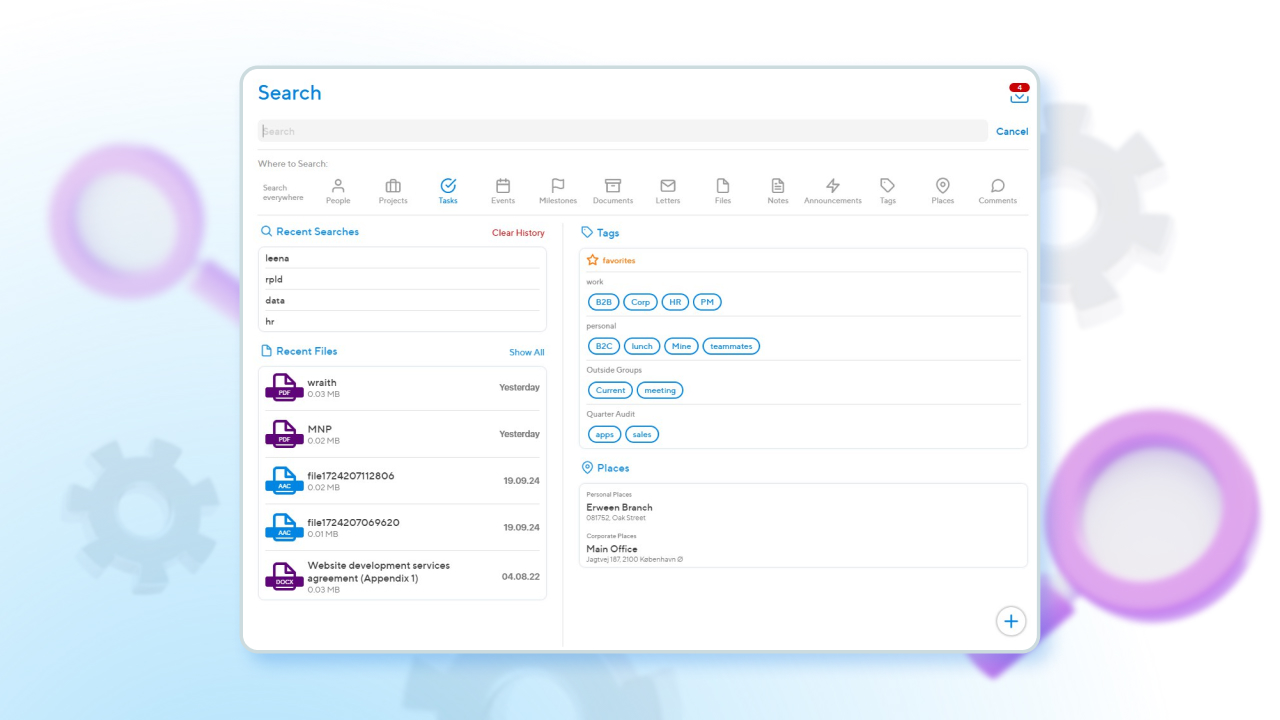
- Tagging and favourites system.
- Enterprise organisational structure designer.
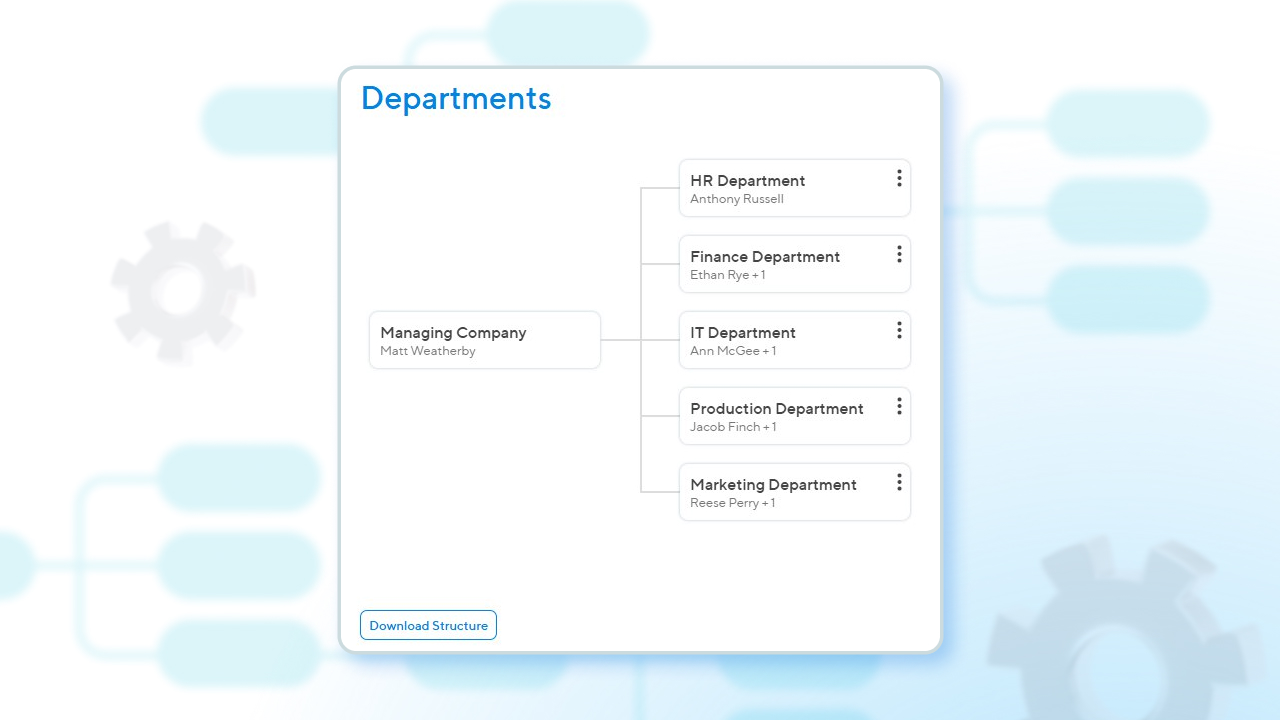
- Convenient employee cards.
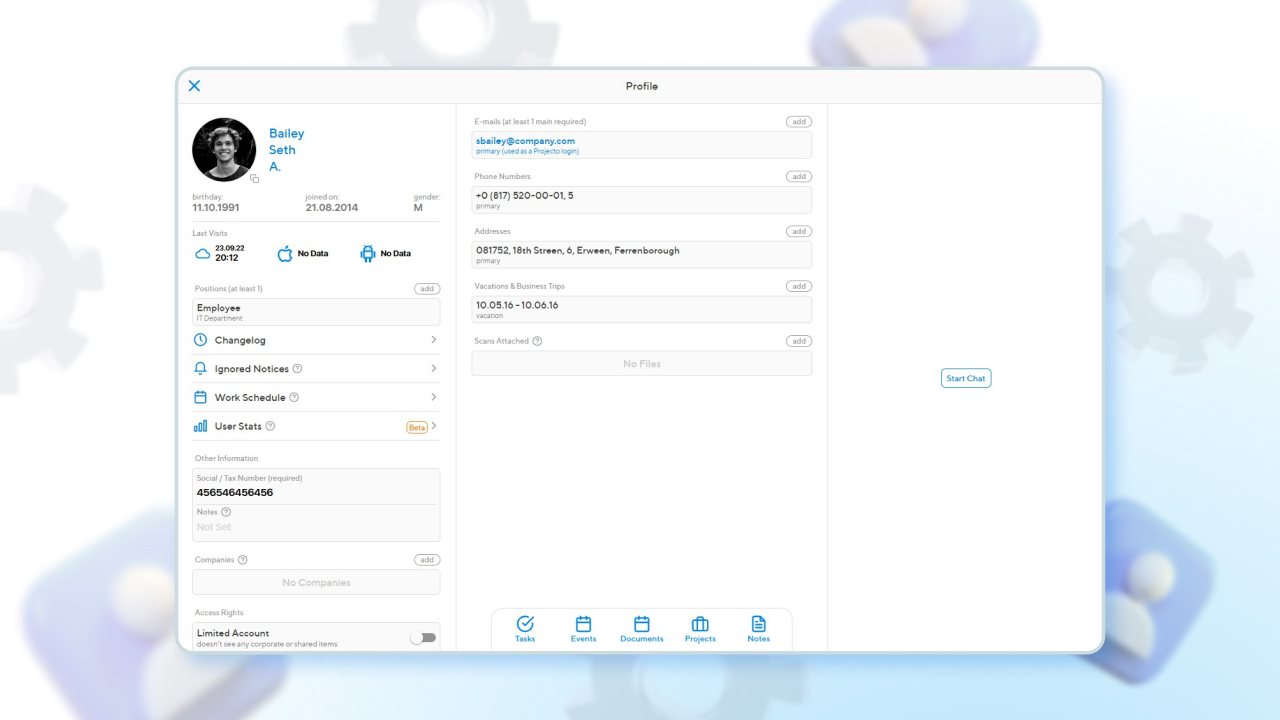
- Master of handover on termination of employment.
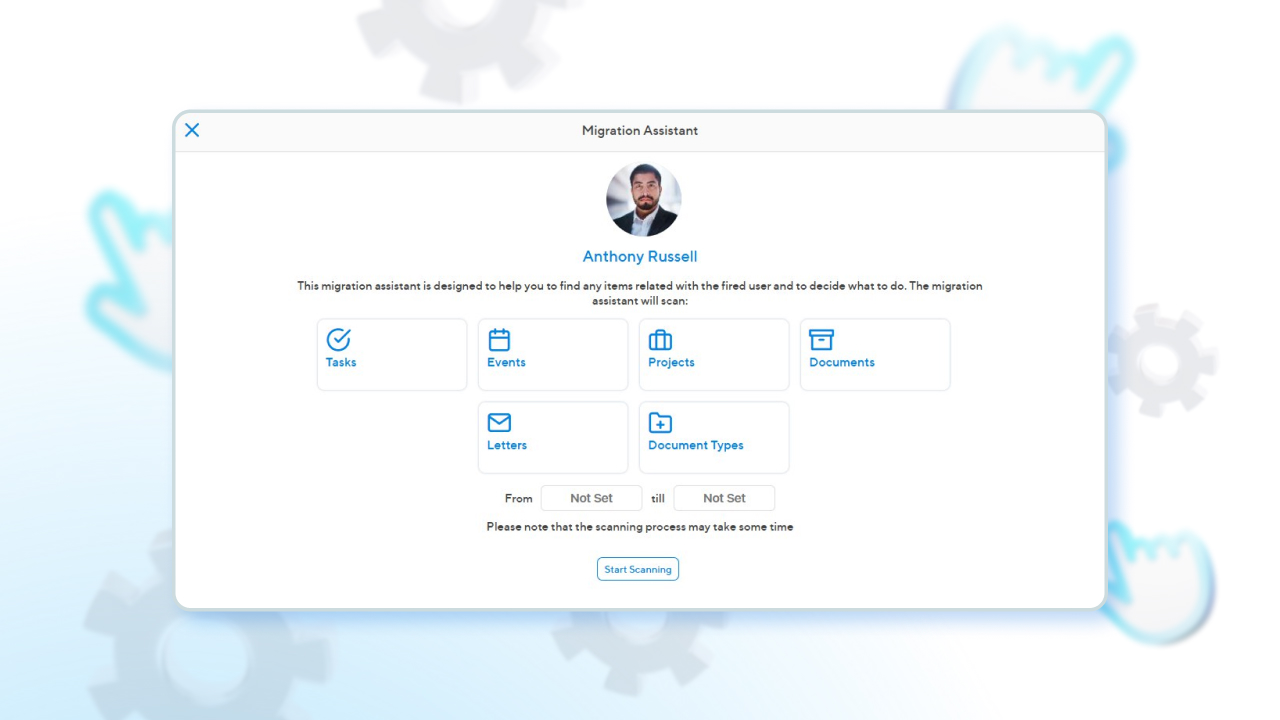
- Data export system.

- Different ways of displaying: ☑Kanban
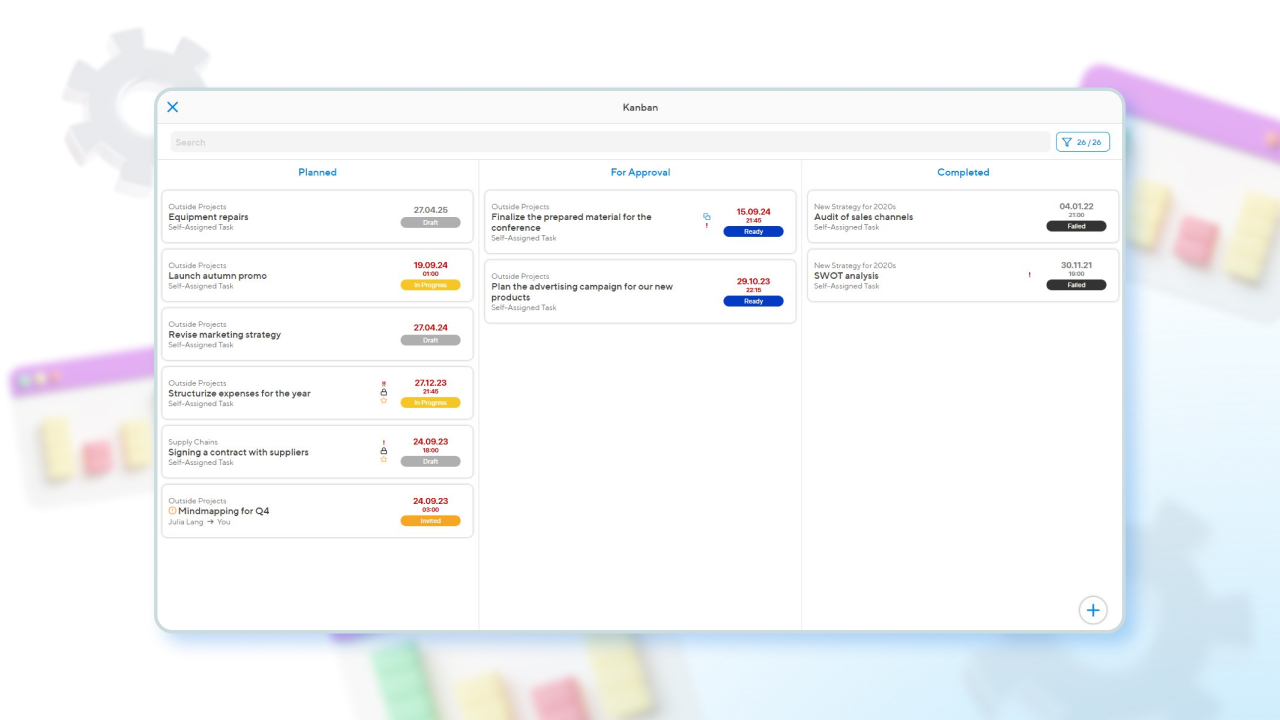
☑ network graph (Gantt chart);
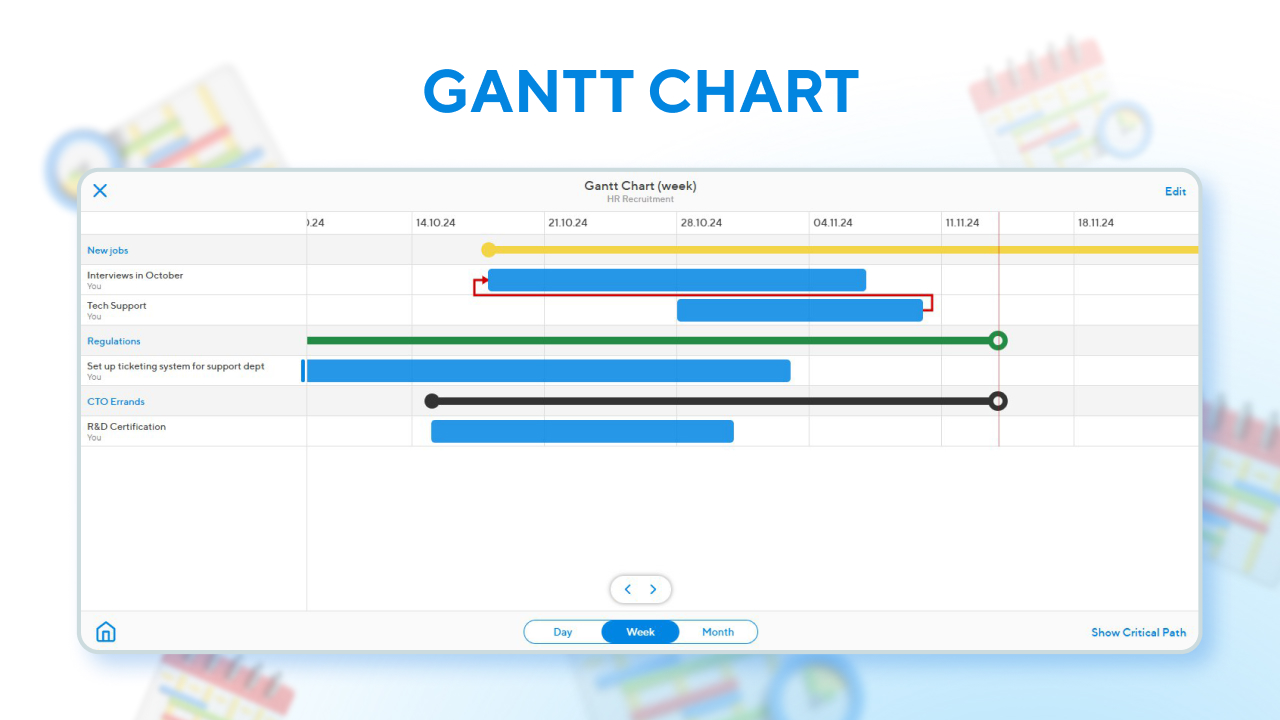
☑ Lists
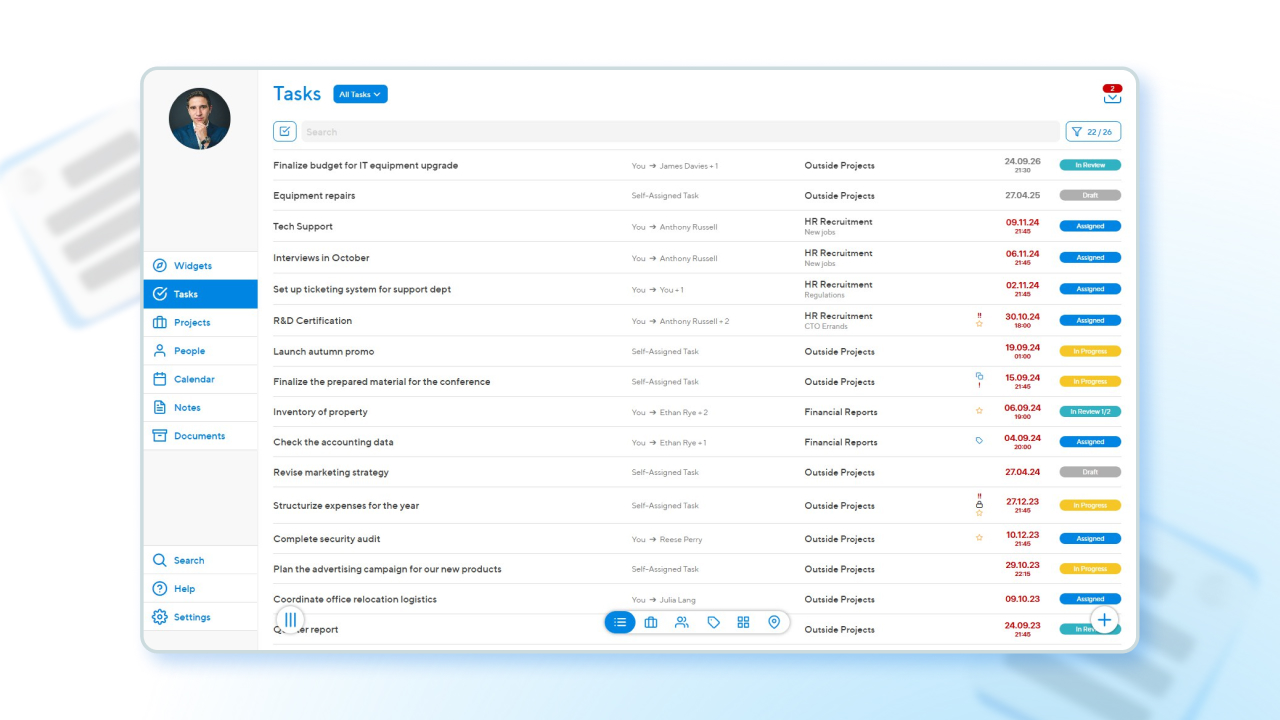
☑ Calendar
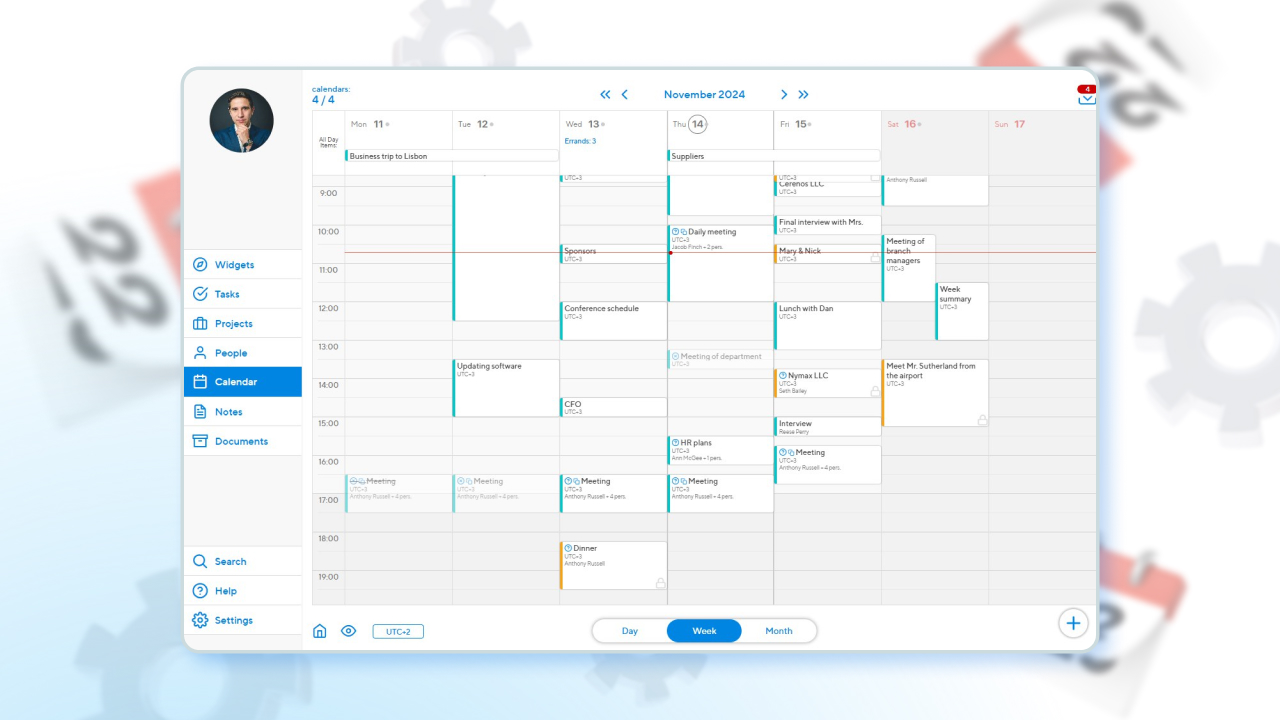
- Built-in document management system (DMS-system as a good and more convenient analogue of electronic document management systems).
- Functional applications for mobile devices (not much inferior to the web interface + there are audio notes and some other bonuses).
You can try the service without registering. There is a special demo installation for this purpose.
If you need more extensive testing — register for a free account.
A comparison of Projecto and Slack
| Slack | Projecto | |
| Hosting Format | Ready-made cloud | Ready-made cloud |
| Display options | List only | Gantt chart Kanban List Calendar |
| Mobile apps | Yes | Yes |
| Chat and discussions | Broken down by channel + chatbots and external services | Classic chat (for sharing files and opinions) |
| File storage | All plans have limits per user, from 10 to 1000 GB. With the free plan, files are stored for a maximum of 90 days and external storage can be connected. | Built-in, without strict limits |
| Organisational chart builder | No | A special builder is provided |
| Document section | Attached files only | Separate document storage |
| Reports on the status of tasks/projects | No | Built-in reporting system |
| Free plan | Yes, with some technical limitations | No. Demo or 30-day trial. |
| Subscriptions cost per month | Each user — from $7.25 to $15/month | 5-7 USD/month depending on number of licences and prepayment period |
Since Slack is focused on the business segment, it needs to be replaced by a specialised tool for the work of teams and projects. From our point of view, the most successful product is the Projecto service.
