Online Project Management Tool
Plan, assign, track and close.
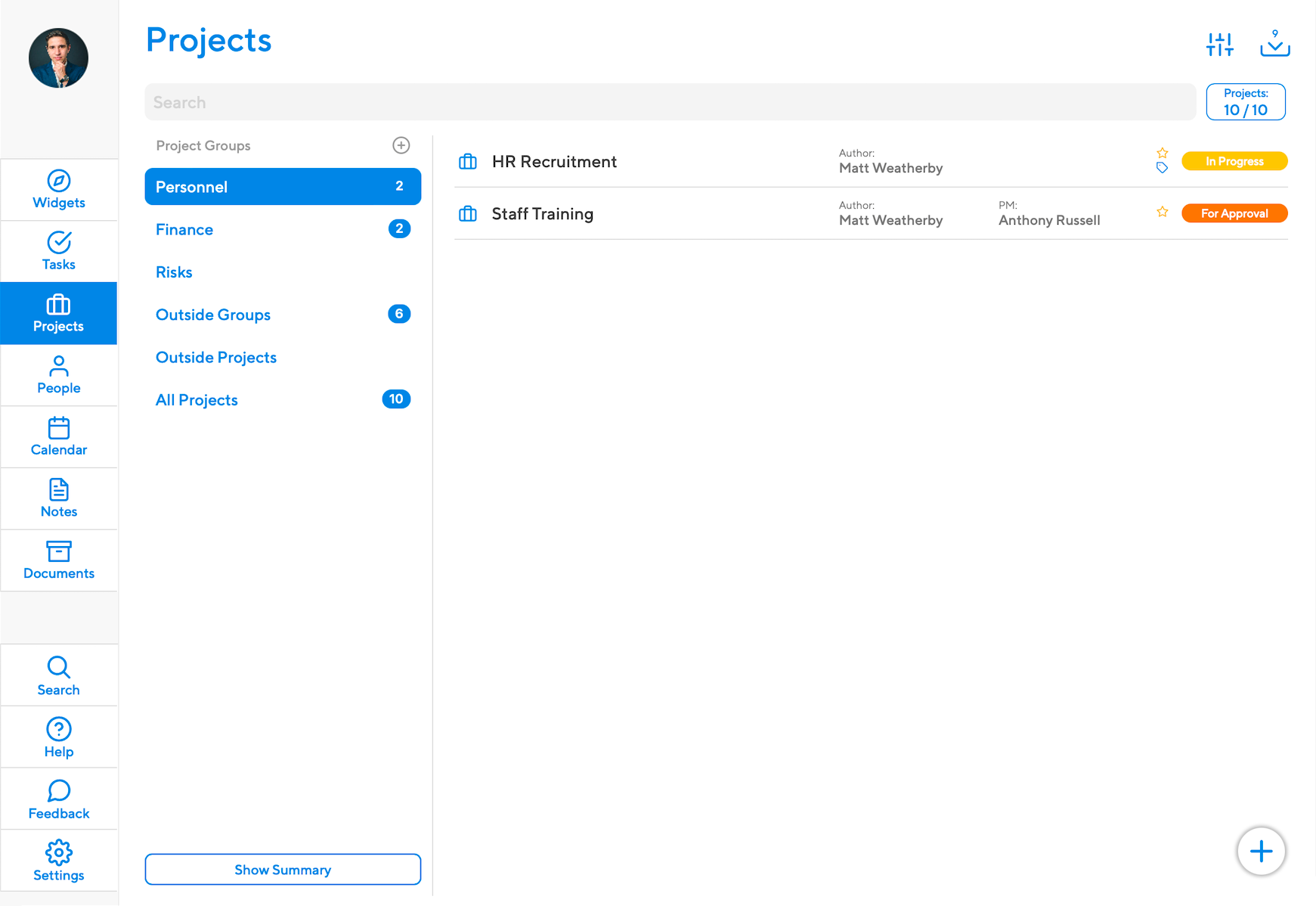
Manage individual projects and entire portfolios in groups with the Projecto project management tool on your computer or in the free project management app.
Set major and interim goals and deadlines, tracking the overall progress, like in the MS Critical Path software. To visualize all that progress data, use project tracking tools such as timelines, Kanban Boards, and Gantt Charts.
Keep everything under control — tasks, events, documents, business emails, discussion threads. With Projecto project planner you are free to include outside contractors and customers to any project.
Create new projects, keep the processes going, coordinate work and manage people with ease using project resource management software built into Projecto.
Personalize your project structure
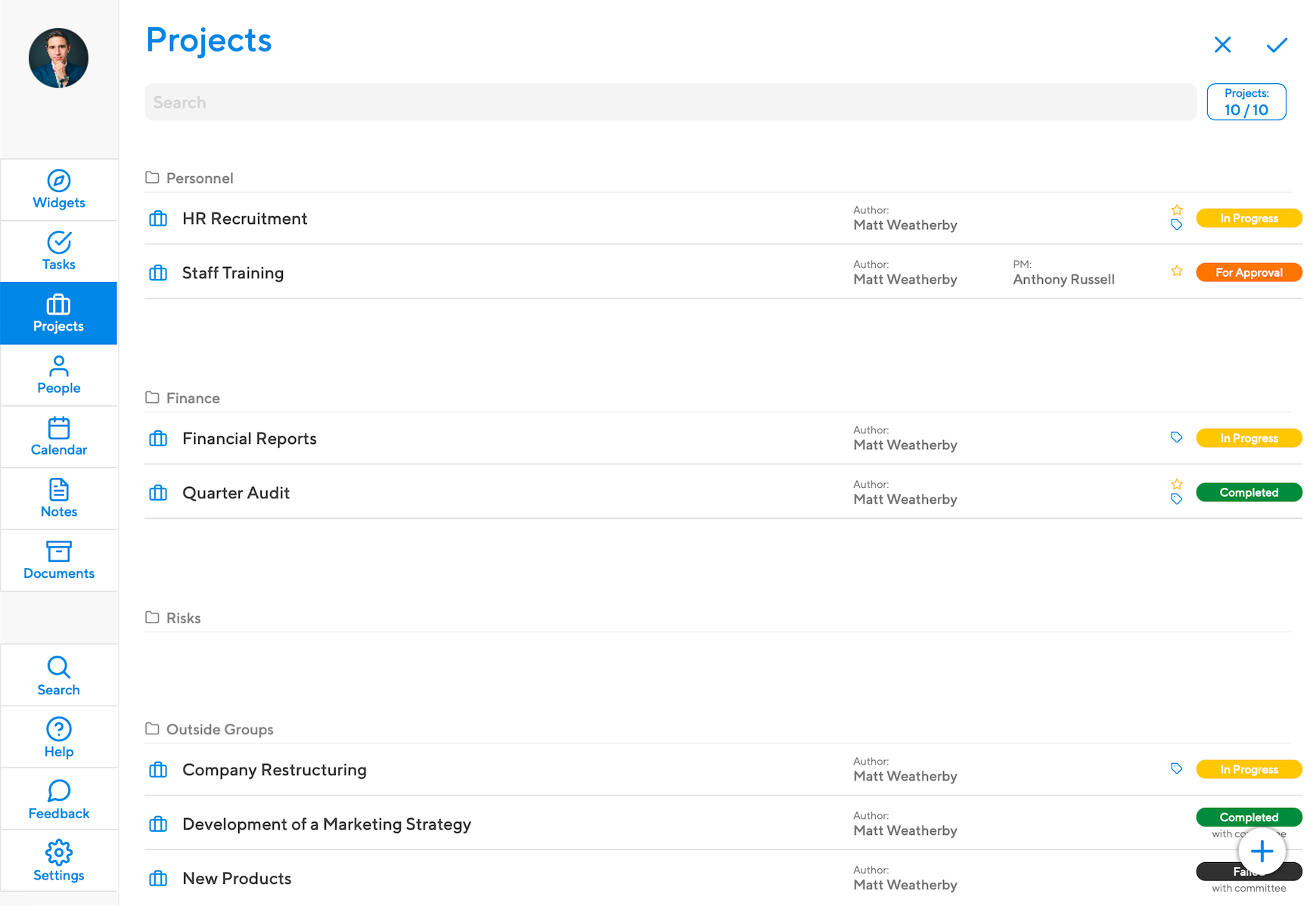
In the Projects section of Projecto online project management tool, users only see projects they are involved in. Any user can organize their project list for easy project tracking, using Groups tool. In this project planning software, the projects may be both corporate, and personal.
Corporate projects content is always visible to all employees with no exception. Such projects have an author and a manager but don't have teams. In a Personal project, project team members see all tasks, events and documents. Those who are not in the project team do not know about the project.
Track the Time Spent
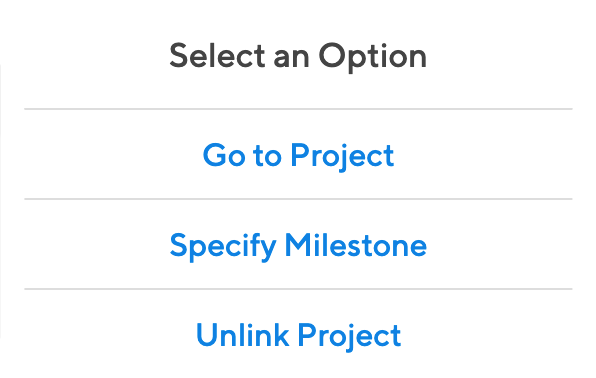
This block displays the total duration of all events where this task is added to the agenda. Here you can quickly create a new event linked to the task.
Thus, employees can record the time spent on work, and managers can control its implementation.
Assign Project Statuses
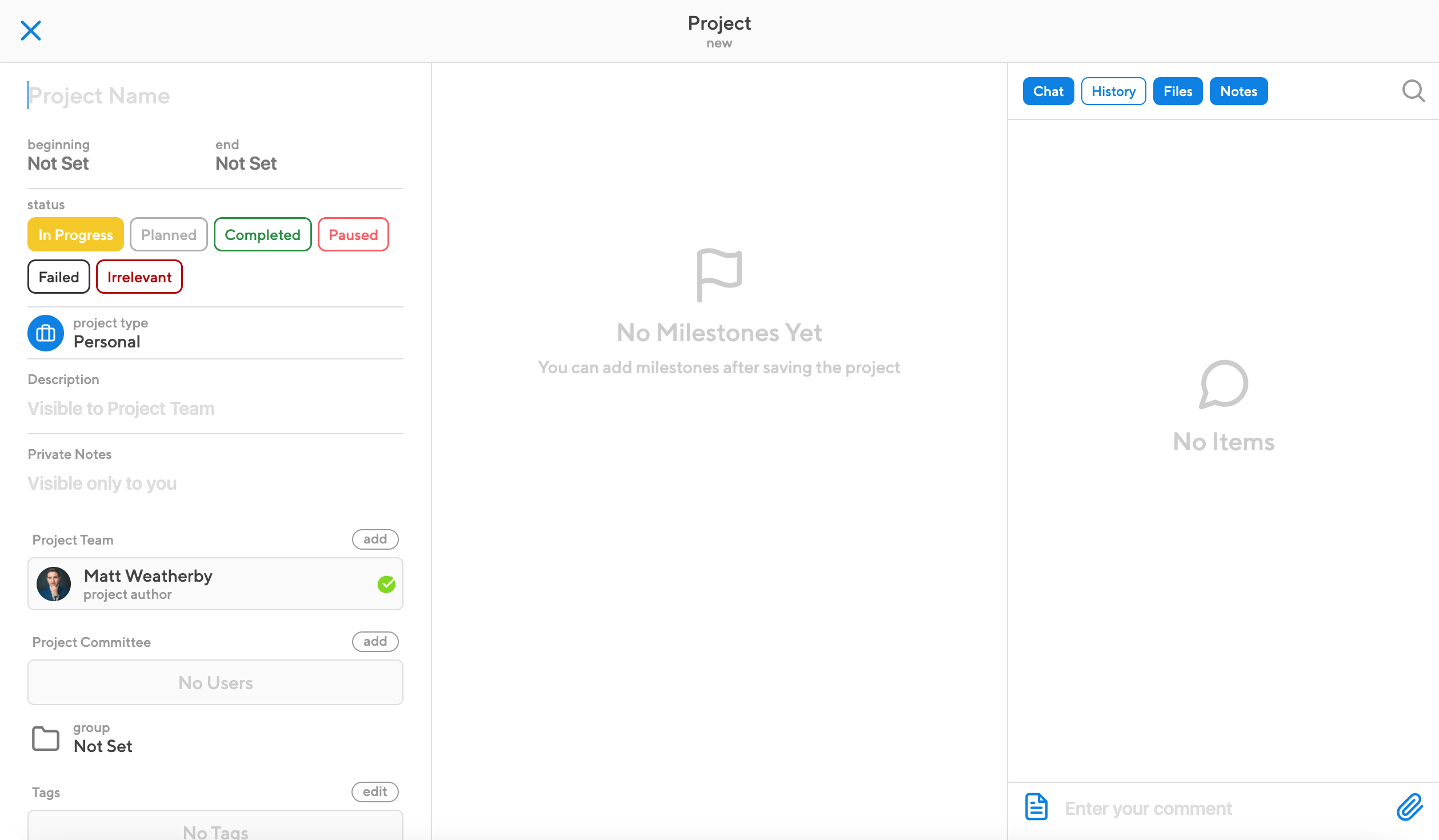
Online project planner can show the current state of the project and its progress. You can see it not only in the Project cart itself, but also on the Projecto home screen.
Projects in Projecto project scheduling tool are categorized into In Progress, Planned, Completed, Paused, Failed, and Irrelevant. These statuses should cover all project states in most business areas.
Keep the contents in one place
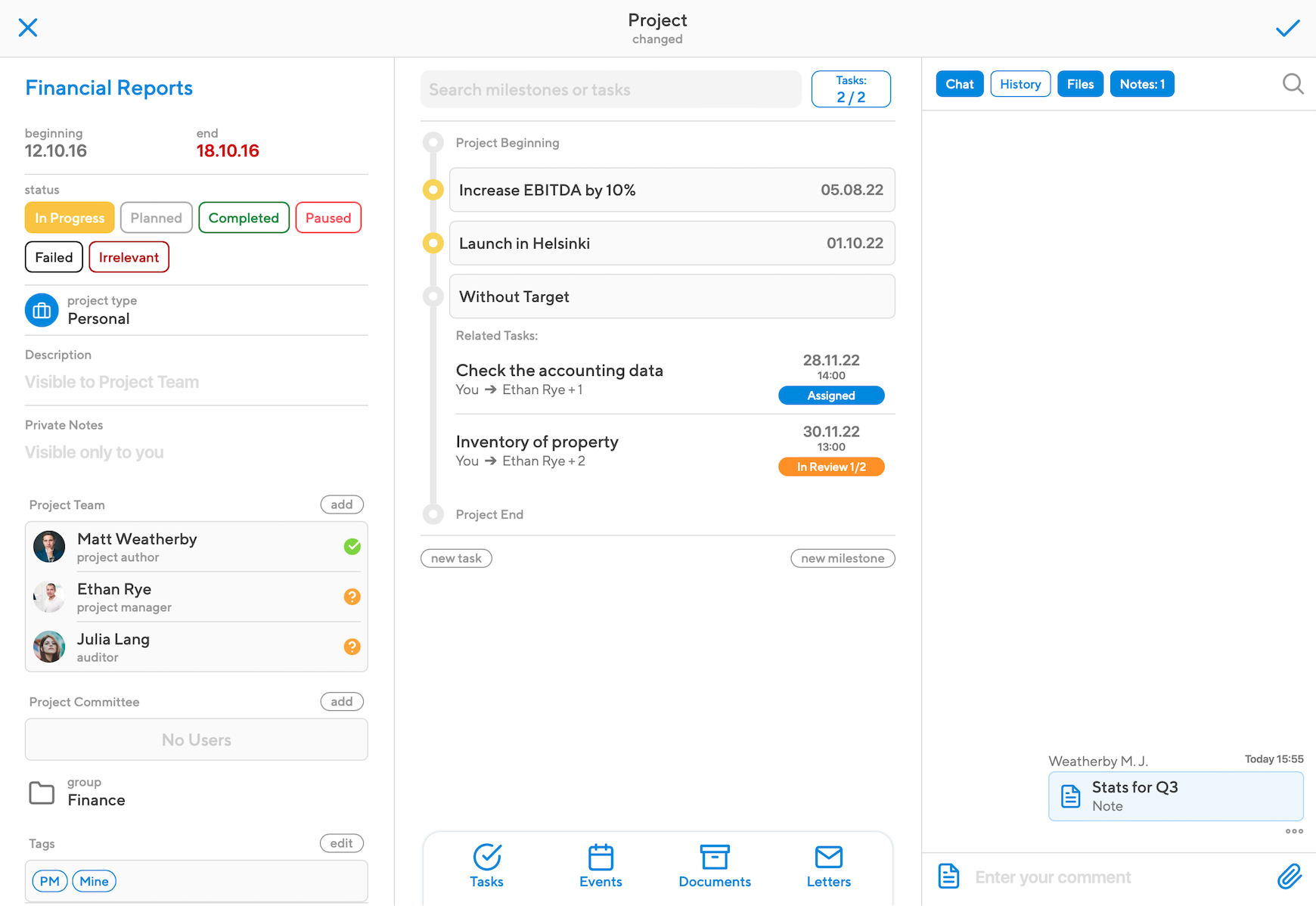
After starting a project you’ll see the tasks grouped by milestones but a Project is much more than a storage for tasks and milestones. The project planning tool accumulates all the necessary items and data: past and future meetings, attached documents and emails, and the project chat with comments, files and notes.
Everything is available hassle-free in one project tracker window. All the info and files are shown in tabs within the project. Project team can see everything inside the project, except for private items. If there's an extensive log of tasks, you can search them by name or other keywords. To keep projects in order, you can assign specific tags to them.
Clear your workspace with Filters
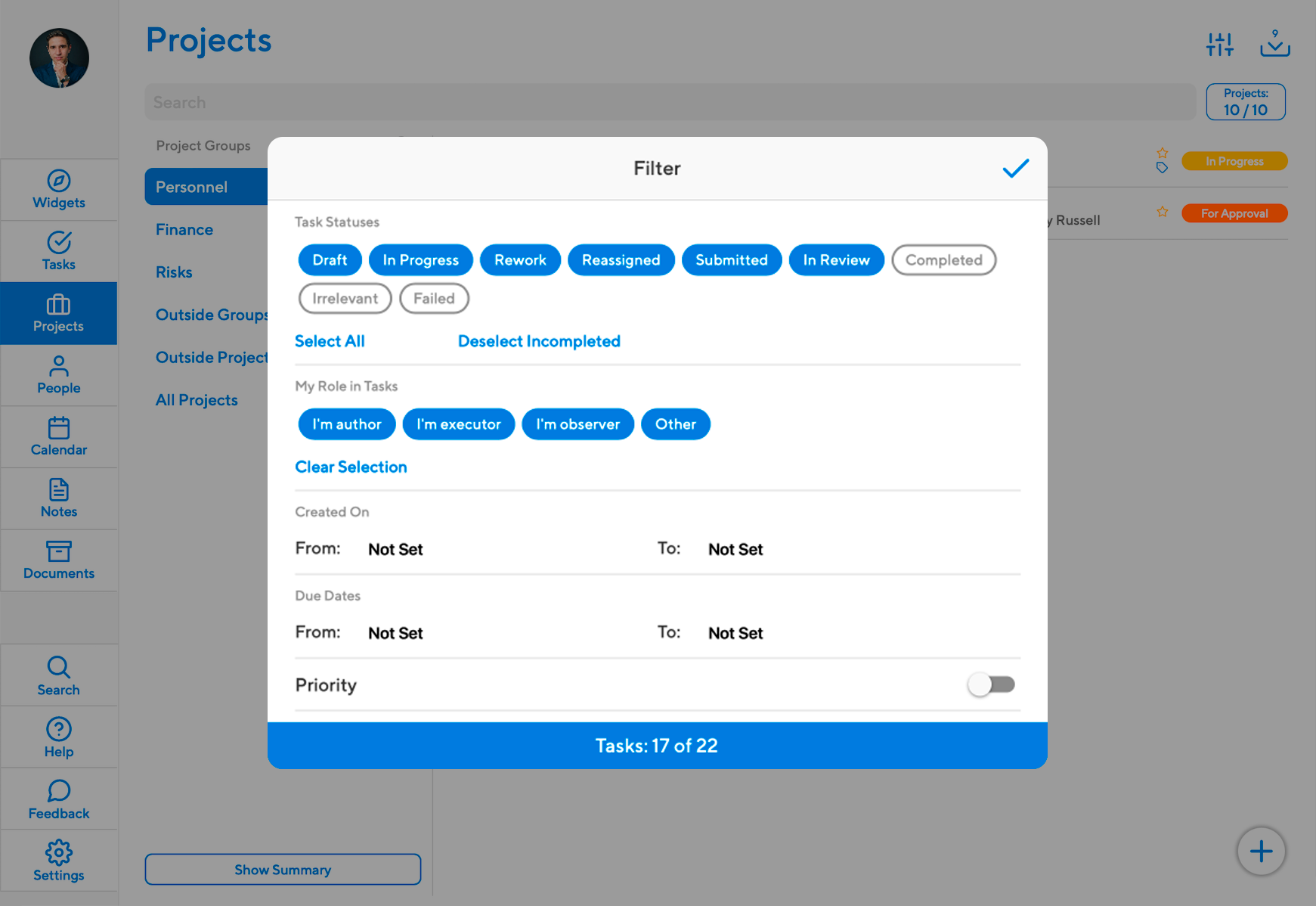
Design your own clutter-free working area by using status filters, time filters, role filters, and urgency filters. The project filters button is located right next to the search bar.
After you have filtered your projects, you can see how significantly your project home page changes. However, you can adjust these filters anytime.
Keep track of the project milestones
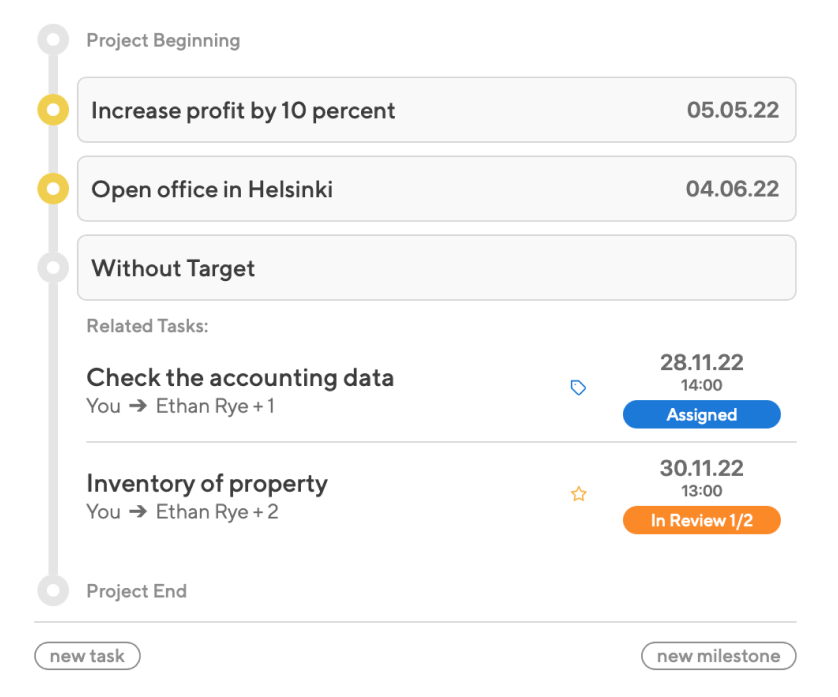
Apart from showing a list of project milestones, Projecto project scheduling software allows linking particular tasks to those milestones. This way, the project team can see what needs to be done to achieve the goal, see the prospects for achieving the goal on time and reasons for deviations from the plan.
Just like with Projects themselves, you can assign statuses to your Milestones — In Progress, Achieved, Irrelevant, or Failed. When closing the milestone, the project management software considers two dates — the target date and the actual date of completion — to show the difference to the executives.
Find project zen with Kanban Boards
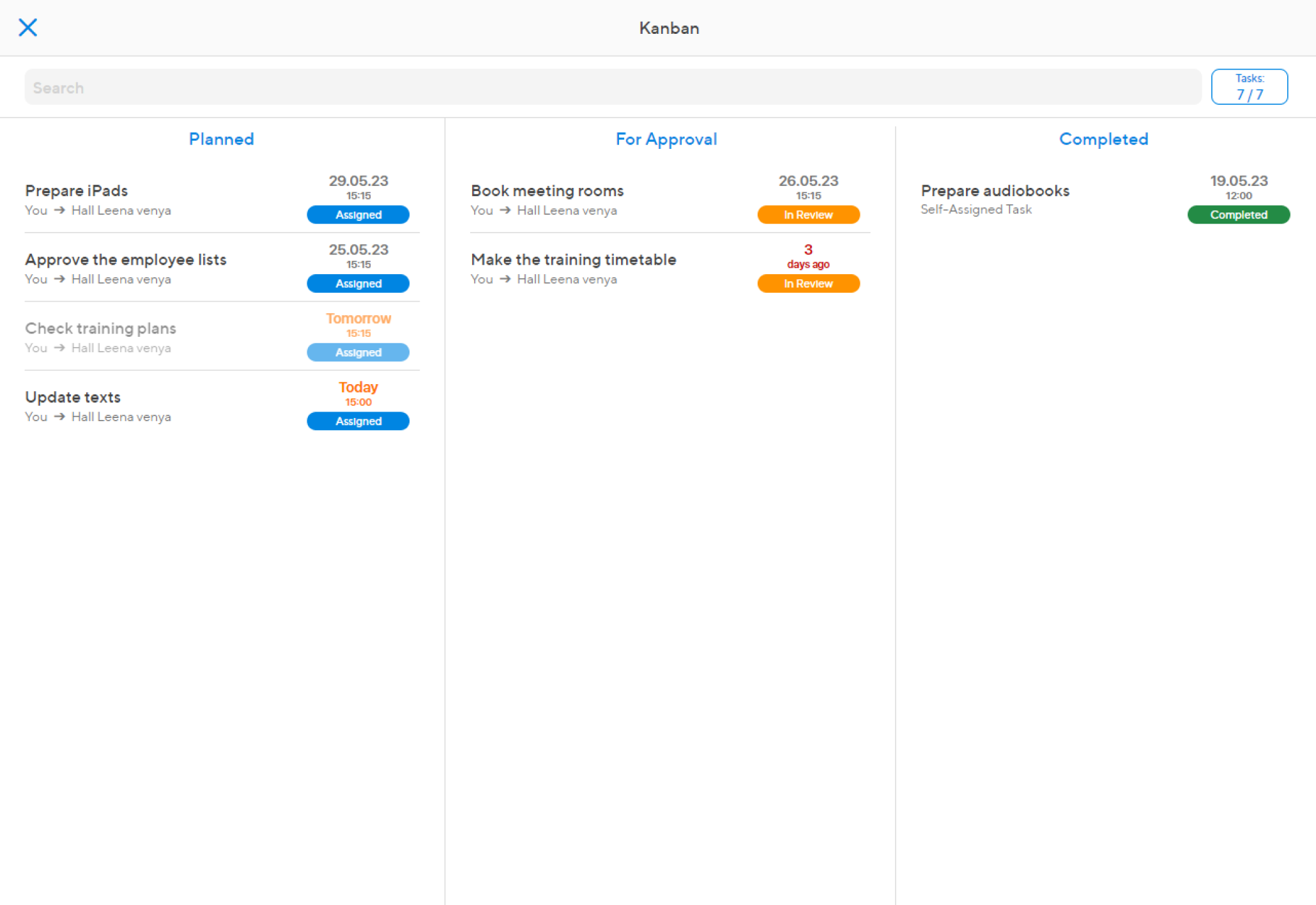
Planning, tracking, and monitoring become easier with these three columns on a project management Kanban Board. As the project progresses, the tasks gradually move from left to right. Each column shows the name of the task, status, and a deadline.
If you see an abundance of tasks on the left, check how the team is doing and what obstacles they have. The more tasks are being stored in the middle, the more you need to solve the speed issue with the project management.
Expand your project flow on a Gantt Сhart
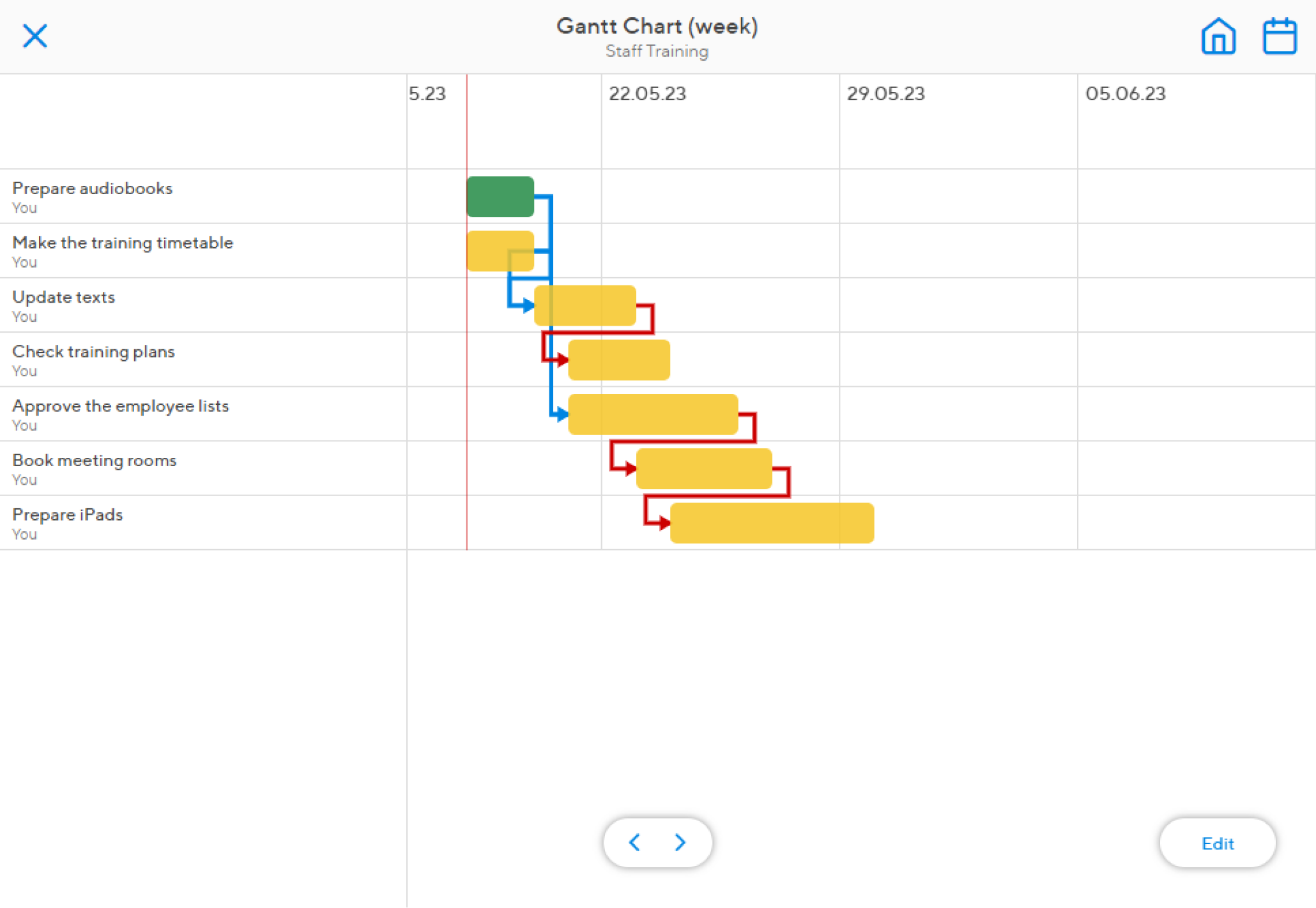
Another project planning tool is our PM software’s classic Gantt Charts along with all necessary attributes, just like in the Smartsheet Critical Path tool.
Here, the project milestones are displayed vertically. You may set preceding and related tasks, set start and end dates of any task either in the task window or on the Gantt Chart.
See the big picture on a graphical calendar
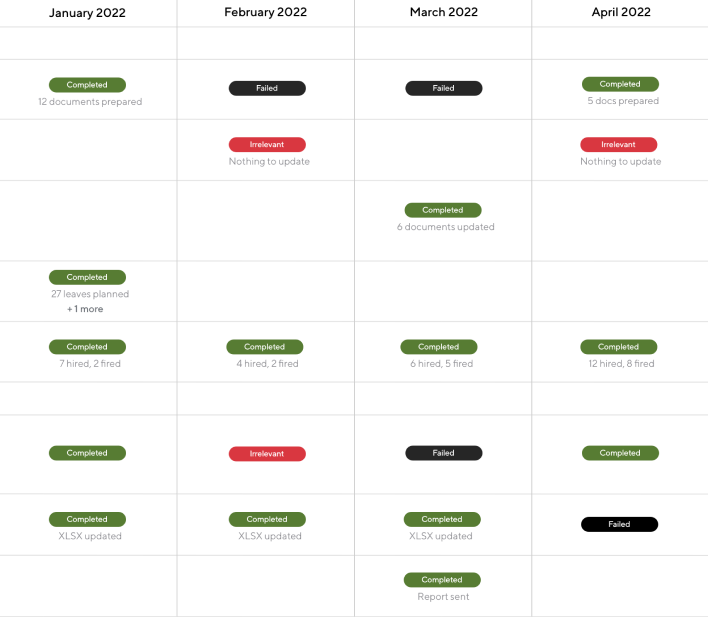
Projecto project management system shows the dynamics of task completion during the year. The table is suitable for projects with a lot of recurring tasks, where the PM needs to track the results of each task.
If interim or final reports were published on tasks, they will also be visible in the schedule diagram.
Approve before you close
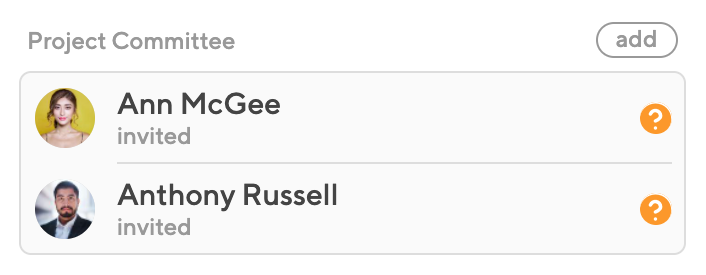
In Projecto management software a project may have a special type of participants called project committee. These are the users who have to approve the closing of the project (e.g. if the CFO has to vet the results).
